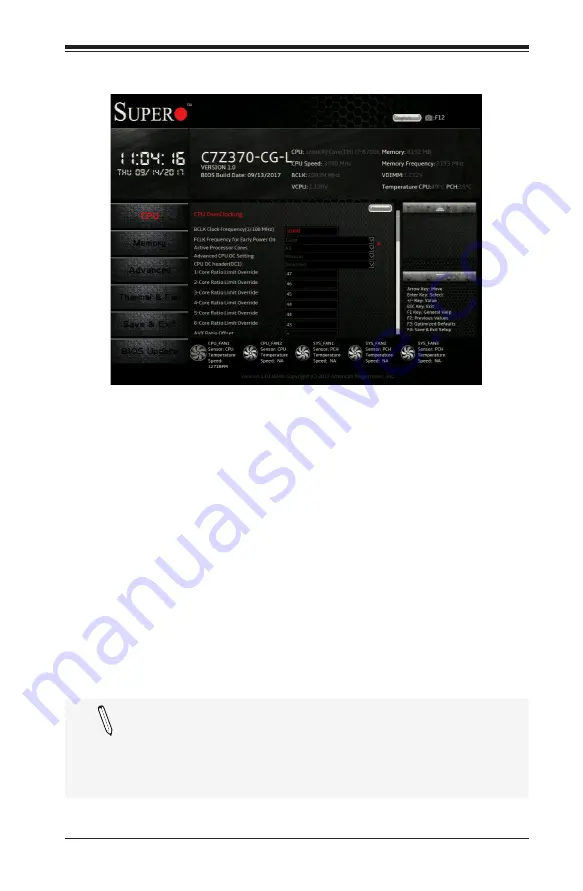
Chapter 4: AMI BIOS
4-5
CPU OverClocking
BCLK Clock Frequency (1/100 MHz)
Use this item to set the CPU clock override value for the host system.
The default value is
10000
.
FCLK Frequency for Early Power On
Select the FCLK frequency for early power on. The options are Normal
(800MHz),
1GHz
and 400MHz.
Active Processor Cores
Use this feature to select the number of active processor cores. The
options are
All
, 1, 2, and 3 (these options depend on how many cores
are supported by the CPU).
Advanced CPU OC Setting
Use this feature to load optimized, pre-configured overclock settings.
The options are
Manual
, 4.0GHz~5.5GHz (in 100MHz increments).
Note:
Overclocking may cause damage to your CPU and mother-
board, and should be done at your own risk. The selected option
is not guaranteed to work properly since overclocking needs to be
fine-tuned based on your peripherals, such as CPU, memory, CPU
cooler, and system thermal solution.















































