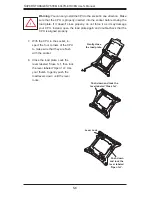5-20
S
UPER
S
TORAGE
S
YSTEM 6047R-E1R36N User's Manual
Serial Ports
Two serial ports are included on the
serverboard. COM1 is a backpanel
port and COM2 is a header located
near the PCI-E slot 1. See the table
on the right for pin defi nitions.
Serial Port Pin Defi nitions
(COM1/COM2)
Pin # Defi nition
Pin # Defi nition
1
DCD
6
DSR
2
RXD
7
RTS
3
TXD
8
CTS
4
DTR
9
RI
5
Ground
10
NC
Universal Serial Bus (USB)
There are four Universal Serial Bus
ports located on the I/O panel. In addi-
tion, there is one Type A port and two
headers located on the serverboard.
The headers can be used to provide
front side USB access (cables not
included). See the table on the right
for pin defi nitions.
USB Header
Pin Defi nitions
USB4/6
Pin # Defi nition
USB5/7
Pin # Defi nition
1
+5V
1
+5V
2
PO-
2
PO-
3
PO+
3
PO+
4
Ground
4
Ground
5
N/A
5
Key
SGPIO Headers
The SGPIO (Serial General Purpose
Input/Output) headers are used to
communicate with the enclosure
management chip on the backplane.
See the table on the right for pin
defi nitions.
SGPIO Header
Pin Defi nitions
Pin# Defi nition
Pin Defi nition
1
NC
2
NC
3
Ground
4
DATA Out
5
Load
6
Ground
7
Clock
8
NC
NC = No Connection
Back Panel USB
(USB 0/1/2/3)
Pin# Defi nitions
1
+5V
2
PO-
3
PO+
4
Ground
5
N/A
Type A USB Ports
(USB9)
Pin# Defi nition
1
Vcc
2
Data-
3
Data+
4
Ground
5
NA
Overheat LED/Fan Fail (JOH1)
The JOH1 header is used to connect
an LED to provide warning of chassis
overheating or fan failure. This LED
will blink to indicate a fan failure. Refer
to the tables on right for LED status
and pin defi nitions.
Overheat LED
Pin Defi nitions
Pin# Defi nition
1
5vDC
2
OH Active
OH/Fan Fail LED
States
State Message
Solid
Overheat
Blinking
Fan Fail
Содержание 6047R
Страница 1: ... SUPER STORAGE SYSTEM 6047R E1R36N SUPER USER S MANUAL 1 0a ...
Страница 5: ...Notes Preface v ...
Страница 21: ...Chapter 2 Server Installation 2 7 Figure 2 4 Installing the Outer Rails to the Server Rack 1 3 1 3 1 2 ...
Страница 26: ...3 4 SUPERSTORAGESYSTEM 6047R E1R36N User s Manual Notes ...
Страница 62: ...5 32 SUPERSTORAGESYSTEM 6047R E1R36N User s Manual Notes ...
Страница 106: ...7 32 SUPERSTORAGESYSTEM 6047R E1R36N User s Manual Notes ...
Страница 108: ...A 2 SUPERSTORAGESYSTEM 6047R E1R36N User s Manual Notes ...