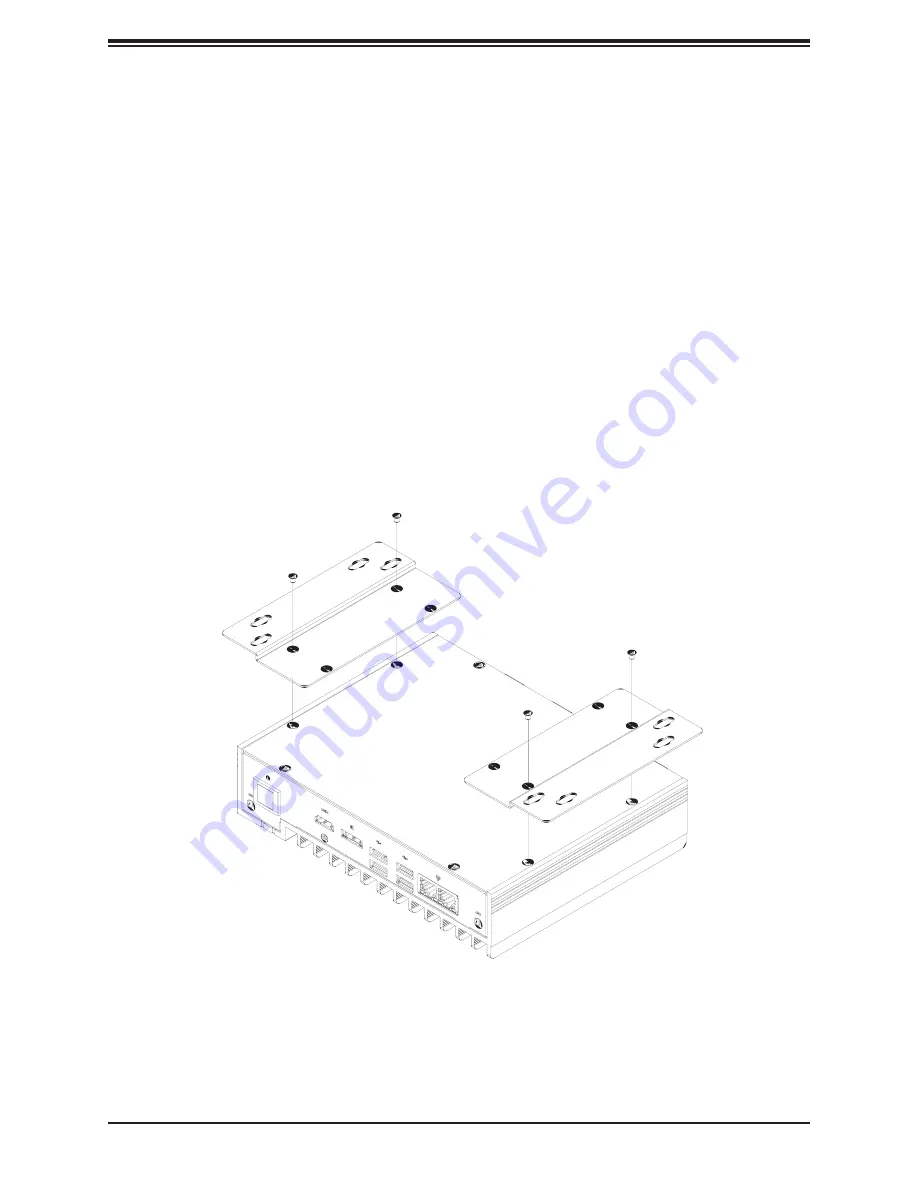
23
Chapter 2: Maintenance and Component Installation
2.5 Mounting the Chassis
The CSE-E101 chassis can be installed in an embedded environment with the mounting
brackets and the mounting screws.
Installing the Mounting Brackets
1. Turn the chassis over to the bottom side.
2. Decide whether the bracket mounting holes will face outwards or inwards.
3. The mounting bracket supports two screw alignments. Decide which screw holes will be
used.
4. Align the screw holes on the mounting bracket with the screw holes on the chassis.
5. Install two screws.
6. Repeat on the other mounting bracket.
Figure 2-4. Installing Outward-Facing Mounting Brackets (Bottom View)






























