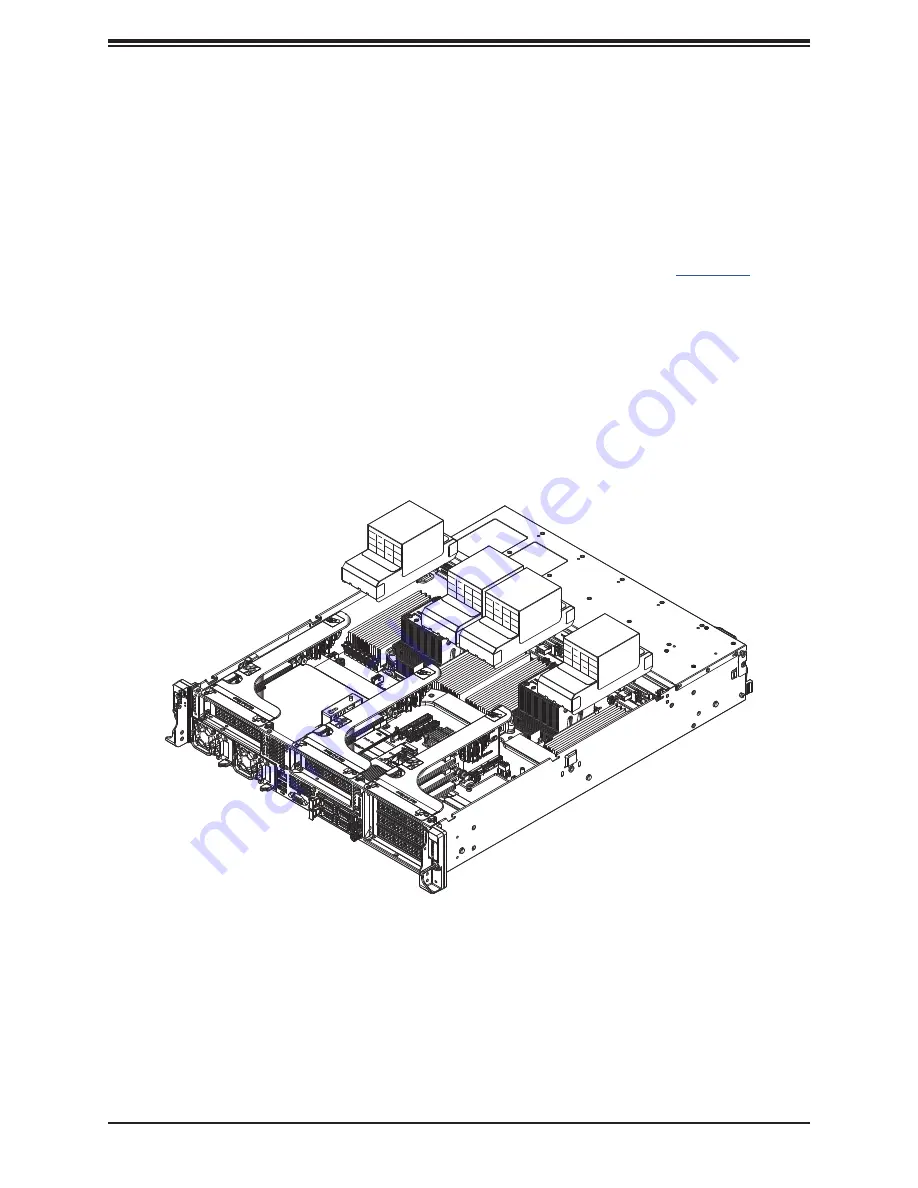
55
Chapter 3: Maintenance and Component Installation
Air Shrouds
Air shrouds concentrate airflow to maximize fan efficiency. The 220HE-FTNR/220HE-FTNRD
includes three different sets of air shrouds.
Air Shroud for Memory (CPU1/2)
Four 2U air shrouds cool the DIMM slots controlled by CPUs 1 and 2 (see figure below).
1. Remove the system from the rack and remove the cover as described
2. Remove riser card brackets and riser card supporting bar.
3. Place each air shroud over eight DIMM slots at a time for both CPU1 and CPU2-
controlled DIMM slots, as illustrated below.
4. Re-assemble riser card supporting bar and riser card brackets.
5. Close the cover and push the system back into the rack.
Figure 3-8. Installing Air Shrouds for CPU1/2 DIMMs
















































