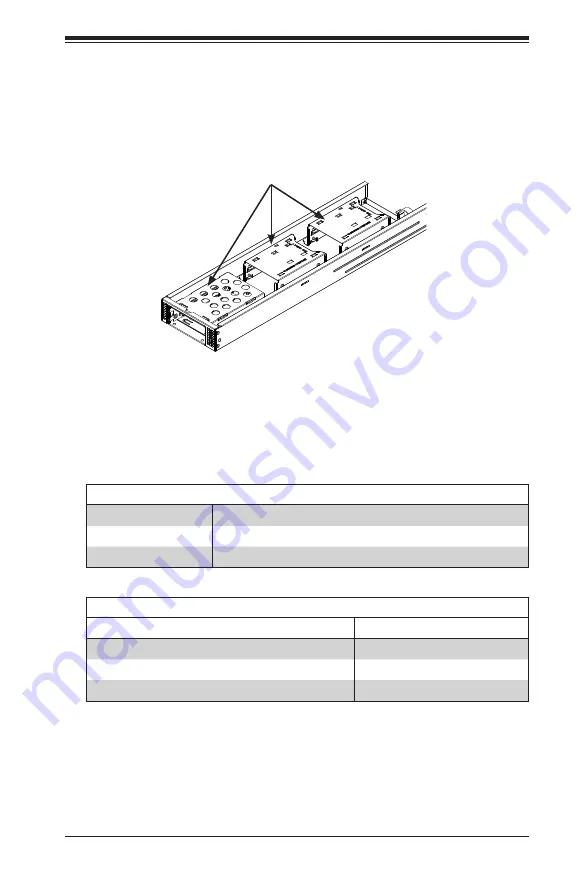
4-7
Chapter 4: Chassis Setup and Maintenance
Optional HDDs in the Rear of the Chassis
The chassis offers the option of adding up to six hard disk drives in a special purpose
drawer accessable from the rear of the chassis. Some configurations require an
optional mounting bracket or kit.
Figure 4-7. Drive Drawer with the Hot-Swap Drive Kit
Drives can be installed in one or more of three positions in the drawer, as labeled
in the diagram above, positions A, B, and C.
Drives Configurations
Position A
Two 2.5" hot-swap or two 2.5" fixed or one 3.5" fixed
Position B
Two 2.5" fixed or one 3.5" fixed
Position C
Two 2.5" fixed or one 3.5" fixed
Optional Bracket or Kit Required
Drive Configuration
Part Number
Two hot-swap 2.5" HDDs, using a kit
MCP-220-82609-0N
Two slim 2.5" HDDs in a bracket
MCP-220-00044-0N
One 3.5" HDD
No bracket required
Drive Bracket
}
}
}
Position A
Position C
Position B
Содержание SC846X
Страница 1: ...USER S MANUAL Revision 1 0 SC846X Chassis ...
Страница 8: ...8 SC846X User s Manual Notes ...
Страница 12: ...SC846X Chassis Manual 1 4 Notes ...
Страница 32: ...2 20 SC846X Chassis Manual Notes ...
Страница 38: ...SC846X Chassis Manual 3 6 Notes ...
Страница 55: ...4 17 Chapter 4 Chassis Setup and Maintenance Figure 4 17 Placing the System Fan ...
Страница 61: ...4 23 Chapter 4 Chassis Setup and Maintenance Notes ...
Страница 73: ...SC846X Chassis Manual A 4 Notes ...
Страница 75: ...SC846X Chassis Manual B 2 Notes ...

































