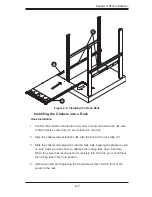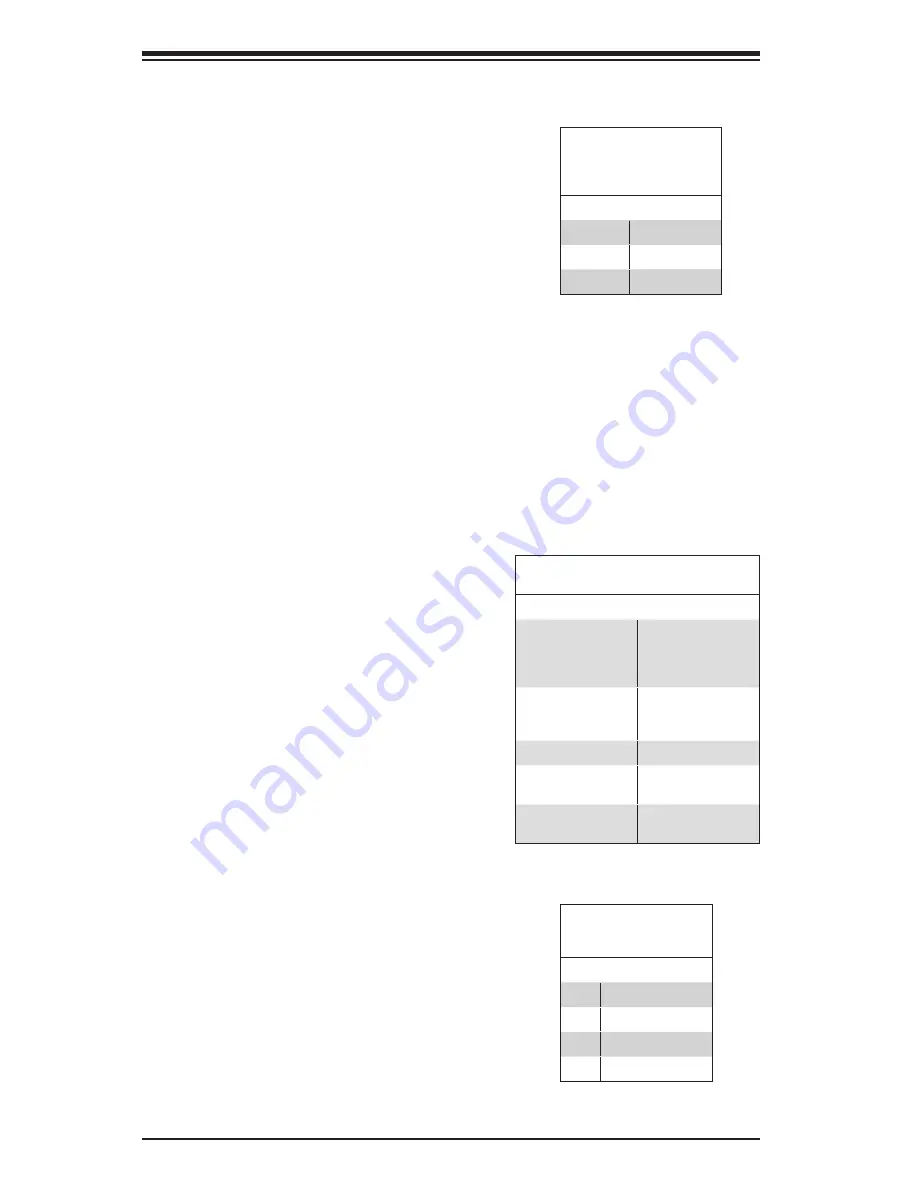
C-4
SC809 Chassis Manual
C-5 Front Connector and Pin Definitions
Backplane
Main Power
4-Pin Connector
(JP10)
Pin# Definition
1
+12V
2 and 3
Ground
4
+5V
1. Backplane Main Power Connectors
The 4-pin connectors designated JP10 pro-
vides power to the backplane. See the table
on the right for pin definitions.
2. - 5. SAS Ports
The SAS ports are used to connect the SAS
drive cables. The four ports are designated #0
- #3. Each port is also compatible with SATA
drives.
7. I
2
C Connectors
The I
2
C Connector, designated JP44, is used
to monitor HDD activity and status. See the
table on the right for pin definitions.
I
2
C Connector
Pin Definitions
(JP44)
Pin# Definition
1
Data
2
Ground
3
Clock
4
No Connection
6. Sideband Header
The sideband header is designated JP51. For
SAS-2 to work properly, you must connect an
8-pin sideband cable. See the table to the right
for pin definitions.
Sideband Headers
(JP51)
Pin # Definition
Pin # Definition
2
SDIN/
Backplane
Addressing
(SB5)
1
Controller
ID (SB6)
4
SDOUT/I
2
C
Reset
(SB4)
3
GND (SB2)
6
GND (SB3)
5
SDA (SB1)
8
Backplane
ID (SB7)
7
SCL (SB0)
10
No Connec-
tion
9
No Connec-
tion
Содержание SC809T-780B
Страница 1: ...SC809 Chassis Series USER S MANUAL 1 0a SC809LT 780B SC809T 780B SC809T 980B SUPER ...
Страница 8: ...SC809 Chassis Manual viii Notes ...
Страница 12: ...SC809 Chassis Manual 1 4 Notes ...
Страница 34: ...SC809 Chassis Manual 5 12 Figure 5 10 System Fan Placement 6 7 ...
Страница 44: ...SC809 Chassis Manual 6 8 Notes ...
Страница 50: ...SC809 Chassis Manual B 2 Notes ...
Страница 59: ...C 9 Appendix C SAS 809T TQ Backplane Specifications Notes ...