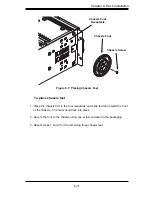6-7
Chapter 6: Rack Installation
Figure 6-3. Installing the Inner Rack Rails
To install the chassis handles and inner rails
1. Locate the chassis handles (2) and handle screws (6).
2. Align the chassis handle with the front of the chassis and secure with the three
chassis handle screws.
3. Repeats steps 1 and 2 with the other handle.
4. Locate the inner rails (2) and screws (12) in the shipping package.
5. Align the inner rails against the chassis, as shown. Confi rm that the rails are
fl ushed against the edge of the chassis.
6. Tighten the screws. Do not over tighten.
7. Repeat steps 5 and 6 with the other inner rail.
Содержание SC745S2-800VB
Страница 4: ...SC745 Chassis Manual iv Notes ...
Страница 14: ...SC745 Chassis Manual 1 4 Notes ...
Страница 50: ...Chassis Manual 5 26 Notes ...
Страница 62: ...Chassis Manual 6 12 Notes ...
Страница 64: ...Appendicies 2 Notes ...
Страница 68: ...Chassis Manual A 4 Notes ...
Страница 70: ...Chassis Manual B 2 Notes ...
Страница 71: ...Rev 1 0 SCA 743S2 Backplane USER S GUIDE JP13 JP10 ...
Страница 74: ...iv SCA 743S Backplane User s Guide Notes ...
Страница 76: ...1 2 SCA 743S Backplane User s Guide Notes ...
Страница 84: ...2 8 SCA 743S Backplane User s Guide Notes ...
Страница 95: ...1 0 SUPER USER S GUIDE Mobile Rack CSE M35S CSE M35T1 ...