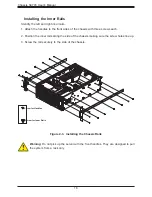Chassis SC745 User's Manual
16
2.3 Chassis Preparation
The chassis is shipped with the tower top cover and feet installed. Both must be removed
for before installing the rails.
Removing the Tower Top Cover
1.
Locate the chassis cover lock (blue lever) at the rear of the chassis cover.
2.
Slide the chassis cover lock to the right and push chassis cover forward.
3.
Lift the chassis top cover off the chassis.
Figure 2-1. Remove Feet and Chassis Top Cover
Tower Top Cover
Chassis Feet
Chassis Cover Lock
Removing the Chassis Feet
1.
Place the chassis on its side.
2.
Remove the screw holding a chassis foot in place.
3.
The foot lock is a tab located in the center of the foot. It prevents the foot from sliding.
Using a flat head screwdriver, gently lift the foot lock upward and slide the foot toward the
rear of the chassis.