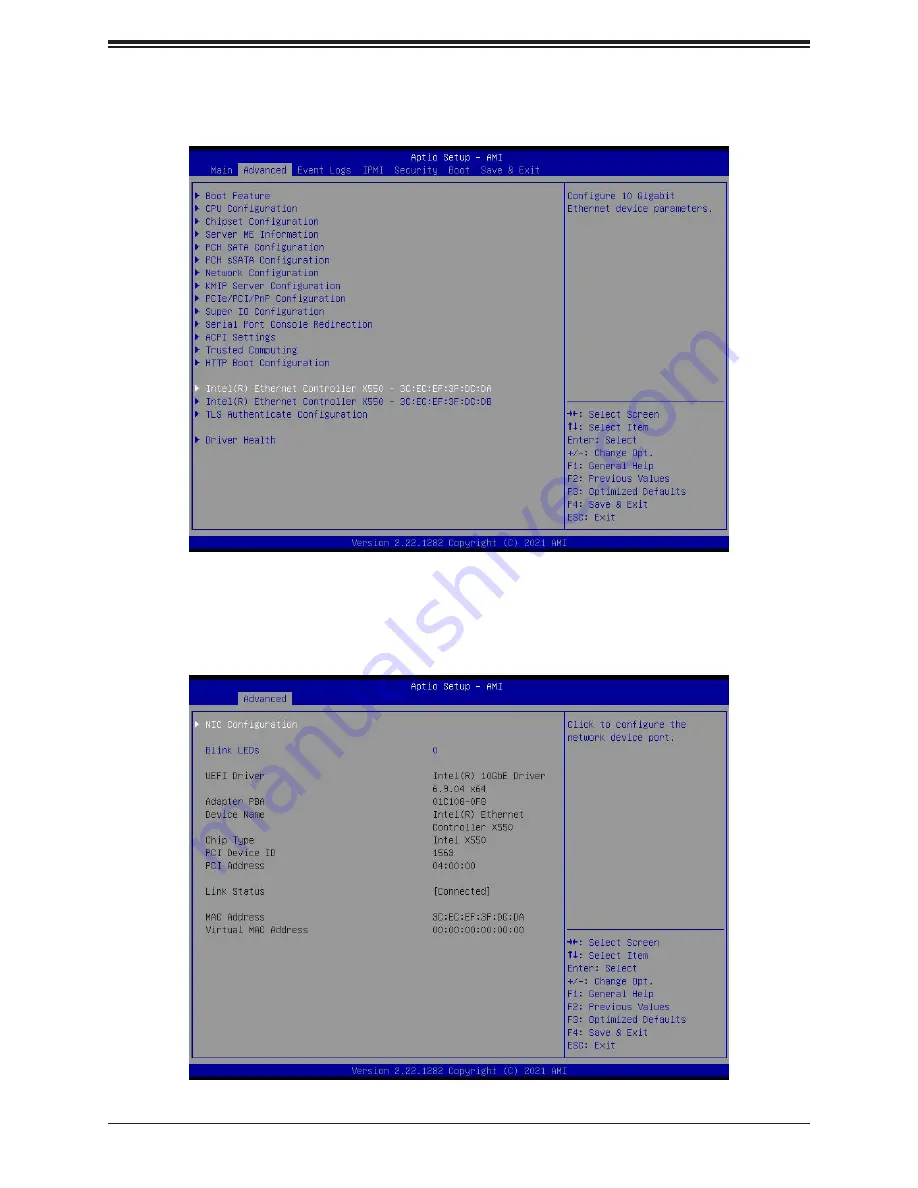
Chapter 1: Configuring Network Interface Card (NIC) Settings
9
Use the arrow keys to select the desired onboard LAN device as shown below.
Press <Enter> and the following screen will appear. It displays the detailed information for
the selected onboard LAN device.