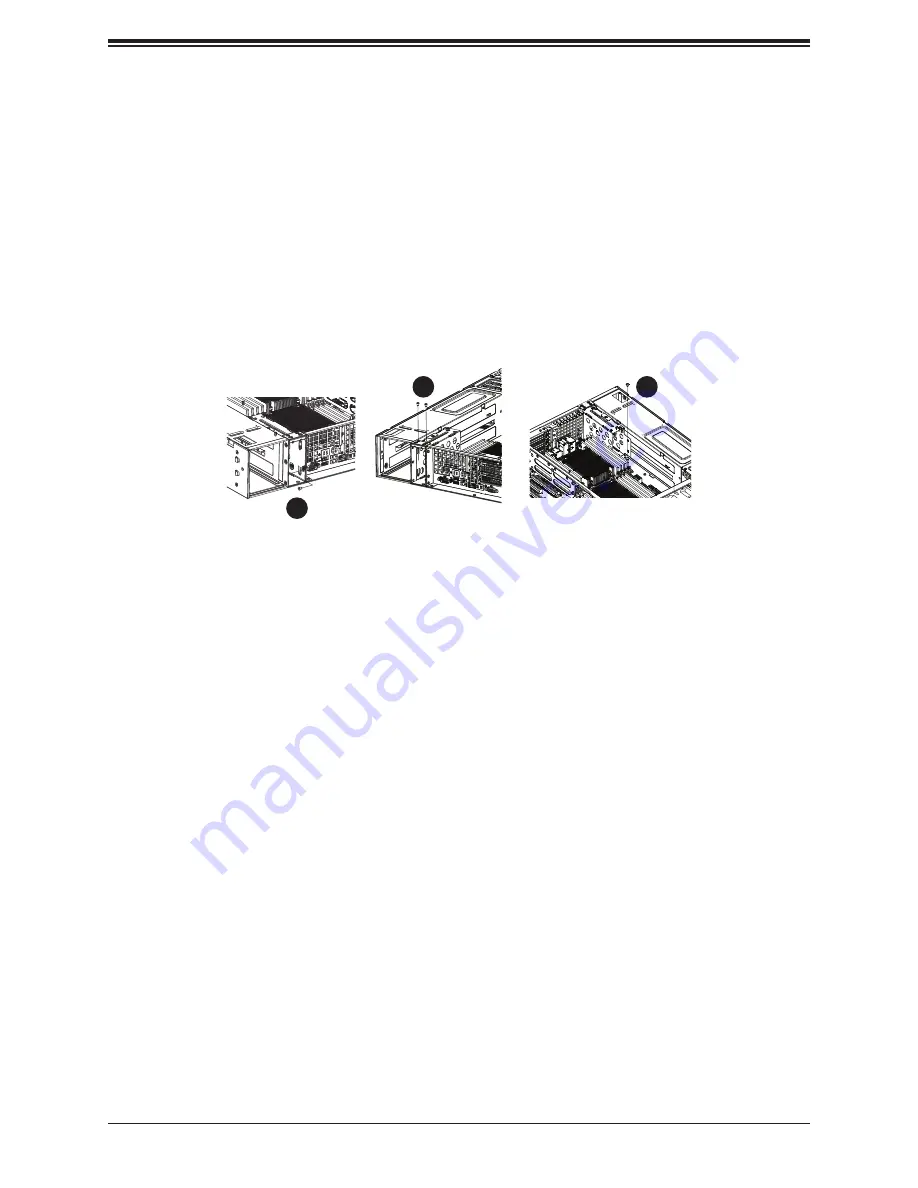
AS-2113S-WN24RT User's Manual
40
3. Place the hard drive cage into the chassis. Secure the front of the hard drive cage to the
chassis by fastening one screw inside the opening of the hard drive cage as illustrated.
4. Secure the top of the hard drive cage to the chassis frame with two screws, fastened at
the upper edge of the hard drive cage above the opening of the hard drive cage.
5. Secure the back of the hard drive cage to the chassis with one screw as shown above.
6. Replace the power cords and power up the server.
Figure 3-20. Securing the Hard Drive Cage in the Chass
3
5
4
















































