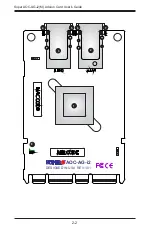3-6
Super AOC-AG-i2(M) Add-on Card User's Guide
3-4 Installing the Add-on Card AOC-AG-i2M (with 0.5U
bracket)
Follow the steps below to install an add-on card into your system. (If the system
is fixed onto a rack, the removal of server top cover is not required. If the system
is not anchored to a fixed structure, it is recommended to remove the system top
cover for ease of installation)
A. Uninstalling an AIOM module – AOC-AG-i2M (Card with 0.5U bracket)
1. Unscrew the blue knob from the system.
2. Pull on the tab and a knob evenly on both sides of the card to disengage the AIOM
module from the motherboard connector, then gently slide the AIOM module out.
Remove the AIOM
card from this slot
The AIOM card with
the 0.5U bracket
installed
Screw knob to
engage/disengage
Pull tab to
engage/disengage
Содержание AOC-AG-i2
Страница 1: ...User s Guide Revision 1 0 AOC AG i2 AOC AG i2M...
Страница 5: ...v Preface...