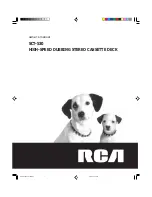16
GB
16
(F.1)
(F.2)
Repeat Play
• When playing CD, if repeat the same track
only, press the REPEAT button once and the
“REP“ indicator will light up and flash.
• If you desire to repeat all, press the REPEAT
button twice and the “REP“ indicator will light
up and not flash.
• To cancel repeat play, press the STOP button
twice until the repeat indicator disappeared
CONNECTING HEADPHONES
• Headphones can connect to the unit at the
Headphone socket.
• If headphones are connected to the unit, the
loudspeakers will be turned off automatically.
ATTENTION! Prior to using or connecting
headphones, be sure to turn the volume
down! Hearing excessively loud music through
headphones can damage your sense of hearing.
PROGRAMMED PLAYBACK / REPEAT PLAY /
CONNECTING HEADPHONES / CLEANING AND CARE /
CLEANING THE UNIT / TIPS FOR HANDLING CDS
CLEANING AND CARE
Cleaning the unit
Attention: Always disconnect the power plug from
the power outlet and allow the device to cool off
completely prior to cleaning.
• When cleaning the unit, do not submerge the
device, power cord and power plug in water
or other fluids. Clean these parts using a dry
cloth.
• In case of heavy soiling of the exterior casing,
the exterior of the unit can be carefully
wiped with a slightly damp cloth and must
then be carefully dried. Please be sure that
no moisture enters into the unit around the
function keys.
• Do not use any aggressive cleaning agents,
steel brushes, abrasive cleaners or any other
hard objects to clean this unit; they might
scratch the surface coating.
• Always close the CD compartment carefully to
ensure that the optical lens of the appliance
does not become dusty.
• Never touch the optical lens.
Tips for handling CDs
• Only use CDs bearing the following symbol:
• When handling the CD, do not touch the
reflective recording surface.
• Do not stick any labels to CDs and do not
write on the CD surfaces.
• When handling, please ensure not to bend the
CD.
Содержание NE-299
Страница 2: ...2...
Страница 11: ...11 11 GB Micro System with CD Player USER MANUAL Model NE 299 Item number 10000575 10000576...
Страница 19: ...19...