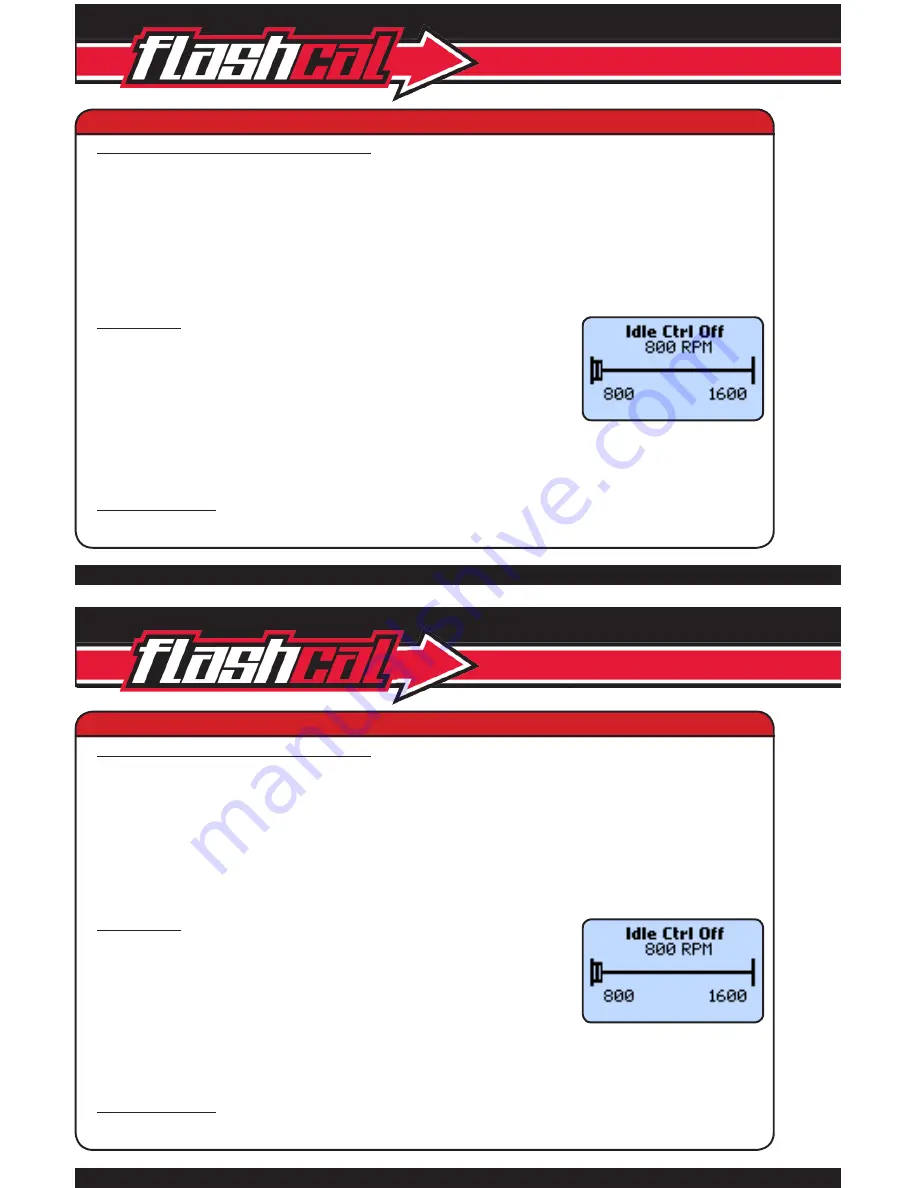
10
10
Using Your Device Cont’d
Vehicle Functions Cont’d
•
Daytime Running Lights (Run Lights)
- allows you to adjust the daytime running light settings
for 2007-13 vehicles (if the vehicle is equipped with this feature). The running lights are activated
while the engine is running, and the transmission is in “drive”.
There are six available settings:
•
High Beams •European
•Turn Signals
•
Fog Lights
•Low Beams •Turn Lights OFF
•
Engine Idle
- allows you to increase the engine idle up to 1600 RPM.
This is especially useful during extreme situations. (e.g. Winching, etc.)
To adjust the Engine Idle settings:
1. Start the engine
2. Choose Engine Idle from the
Vehicle Functions
Menu.
3. Use the left/right buttons to adjust the value.
4. Press
OK
.
NOTE: The device must remain connected in order for this feature to continue working.
•
Return to Stock
- allows you to quickly change your vehicle back to stock with the original
settings. The vehicle cannot be running in order to use this feature.
Vehicle Functions Cont’d
•
Daytime Running Lights (Run Lights)
- allows you to adjust the daytime running light settings
for 2007-13 vehicles (if the vehicle is equipped with this feature). The running lights are activated
while the engine is running, and the transmission is in “drive”.
There are six available settings:
•
High Beams •European
•Turn Signals
•
Fog Lights
•Low Beams •Turn Lights OFF
•
Engine Idle
- allows you to increase the engine idle up to 1600 RPM.
This is especially useful during extreme situations. (e.g. Winching, etc.)
To adjust the Engine Idle settings:
1. Start the engine
2. Choose Engine Idle from the
Vehicle Functions
Menu.
3. Use the left/right buttons to adjust the value.
4. Press
OK
.
NOTE: The device must remain connected in order for this feature to continue working.
•
Return to Stock
- allows you to quickly change your vehicle back to stock with the original
settings. The vehicle cannot be running in order to use this feature.
















