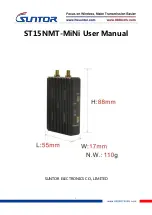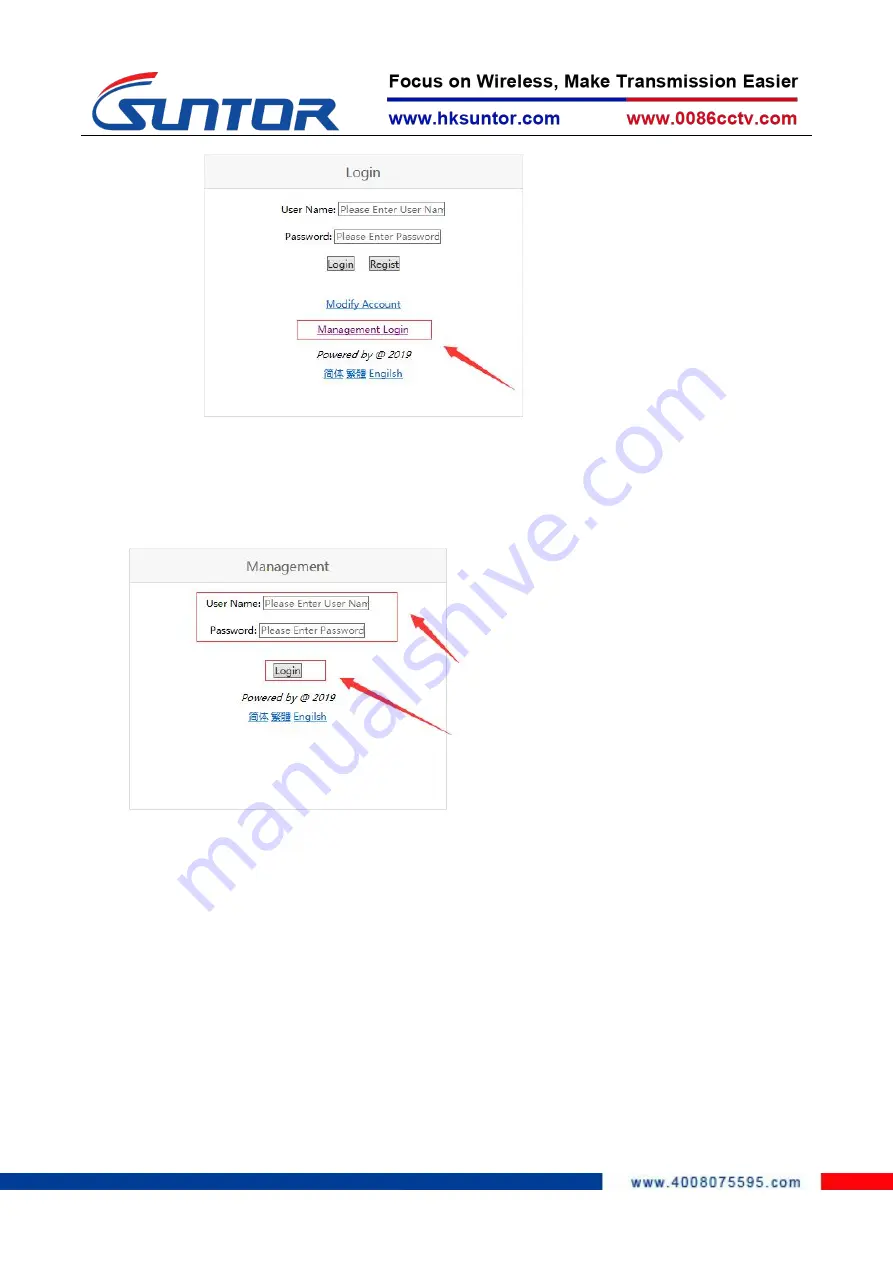
6
2. User name: admin123
password:admin123
click login
4.3 Set Central Node/ Access Node
The device has two working modes: Central Node/ Access Node. After logging into
the device through the browser, the following actions are required to change the
device's working mode. After entering the page, click "Master and Slave Setting",
select "Master and Slave Setting" to set the device's working mode, and click "OK" to
complete the configuration. As shown in figure:
choose“Management Login”
User name:admin123
password:admin123
click login