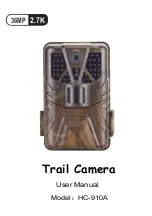Setup
Sub Menu
Description
camera menu language
Target
recording time
Photo stamp
Password
protection
Serial NO
Version
Format
memory card
Reset setting
Set the camera to record
between a certain period
Sensitivity
motion sensors
Adjust the sensitivity of
the motion detection
sensor
EN/FR/DE/IT/ES/POR/HR/
DAN/SVE/SUO/POL/PYC
Language
Time & Date
Yes / No
camera firmware version
On / Off
Low, Middle, High
Endless capture
On / Off
Cycle Recording
Set time & date
Time format
Date format
To set time and date
Time & Date
Date
Off
To choose if there will
be time and date on the
photo
Set up password to
secure your camera
On / Off
Delete all data on the
memory card
On / Off
Camera ID
Reset all the settings to
the original settings
Yes / No
9
Time lapse
On / Off
Set up time lapse mode
and the length of the lapse