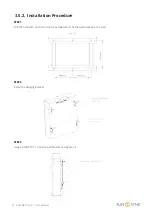SUN-BATT-5.12 | User Manual
2
Table of Contents
1.
TECHNICAL DATA
3
2. PRODUCT OVERVIEW
5
2.1. Brief Introduction
5
2.2. Interface Introduction
5
2.2.1. Switch ON/OFF
6
2.2.2. LED Indicator Definition
6
2.2.3. CAN / RS485 Port
7
2.2.4. RS232 Port
7
3. INSTALLATION GUIDE
8
3.1. Checking Before Installation
8
3.1.1. Checking Outer Packing Materials
8
3.2. Checking Deliverables
8
3.3. Tools
10
3.4. Installation Requirements
10
3.4.1. Installation Environment Requirements
10
3.4.2. Installation Carrier Requirements
10
3.5. Installation Instructions
11
3.5.1. Dimensions
11
3.5.2. Installation Procedure
12
4. BATTERY POWER AND COMMUNICATION CONNEC
TIONS 15
4.1. Parallel Cascade Connection
15
4.1.1. Power Cable Wiring Instructions
15
4.1.2. Communication Cable Connections
16
4.2. Busbar Connection
16
5. MAINTENANCE
18
5.1. Recharge Requirements During Normal Storage
18
5.2. Recharge Requirements When Over Discharged
18
Содержание SUN-BATT-5.12
Страница 14: ...SUN BATT 5 12 User Manual 14 STEP 7 Connect communication cable ...
Страница 19: ...Ltd wered by Po ...