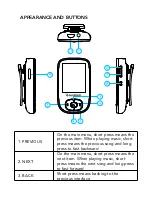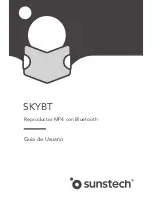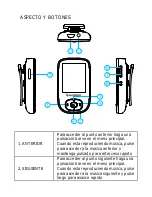BLUETOOTH
On the main interface, select
BLUETOOTH
and press
“
PLAY
”
to enter Bluetooth function interface.
1. Bluetooth Search: when the Bluetooth is on, you can search
the Bluetooth devices. When a device appears, press
“
PLAY
”
to select Connect to pair.
2. Bluetooth Device List: disconnect paired devices.
Note:
1. Please make sure that the Bluetooth is on and ready for
pairing.
2. If it couldn
’
t search, please disconnect current pair and try
again.
3. Please ensure that your device is not connected by other
devices.
3. All songs: display all local songs and the ones on the TF card.
4. Music: display relevant information of the playing song.
M button may adjust EQ under Bluetooth playing mode.
Under Bluetooth mode, the following functions are
unavailable:
①
Fast forward and backward
②
Speed playing
③
AB loop
④
Cycle mode selection.
Содержание SKYBT
Страница 1: ...Bluetooth MP4 Player SKYBT User Guide ...
Страница 2: ......
Страница 11: ......
Страница 12: ......
Страница 21: ...Reproductor MP4 con Bluetooth SKYBT Guía de Usuario ...
Страница 24: ...POWER SUPPLY POWER IN STANDBY IN USE ...
Страница 39: ...Pb ...
Страница 41: ...Guide d utilisation Lecteur MP4 avec Bluetooth SKYBT ...
Страница 47: ...1 9 4 2 5 3 8 7 6 10 11 ...
Страница 51: ...2 Interface de lecture de musique ...
Страница 53: ......
Страница 60: ...Pb ...
Страница 62: ...Guia de usuario Leitor de MP4 com Bluetooth SKYBT ...
Страница 65: ...POWER SUPPLY POWER IN STANDBY IN USE ...
Страница 68: ...1 9 4 2 5 3 8 7 6 10 11 ...
Страница 72: ......
Страница 73: ......
Страница 80: ...Pb ...
Страница 82: ......
Страница 83: ......
Страница 84: ......