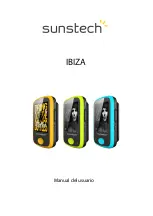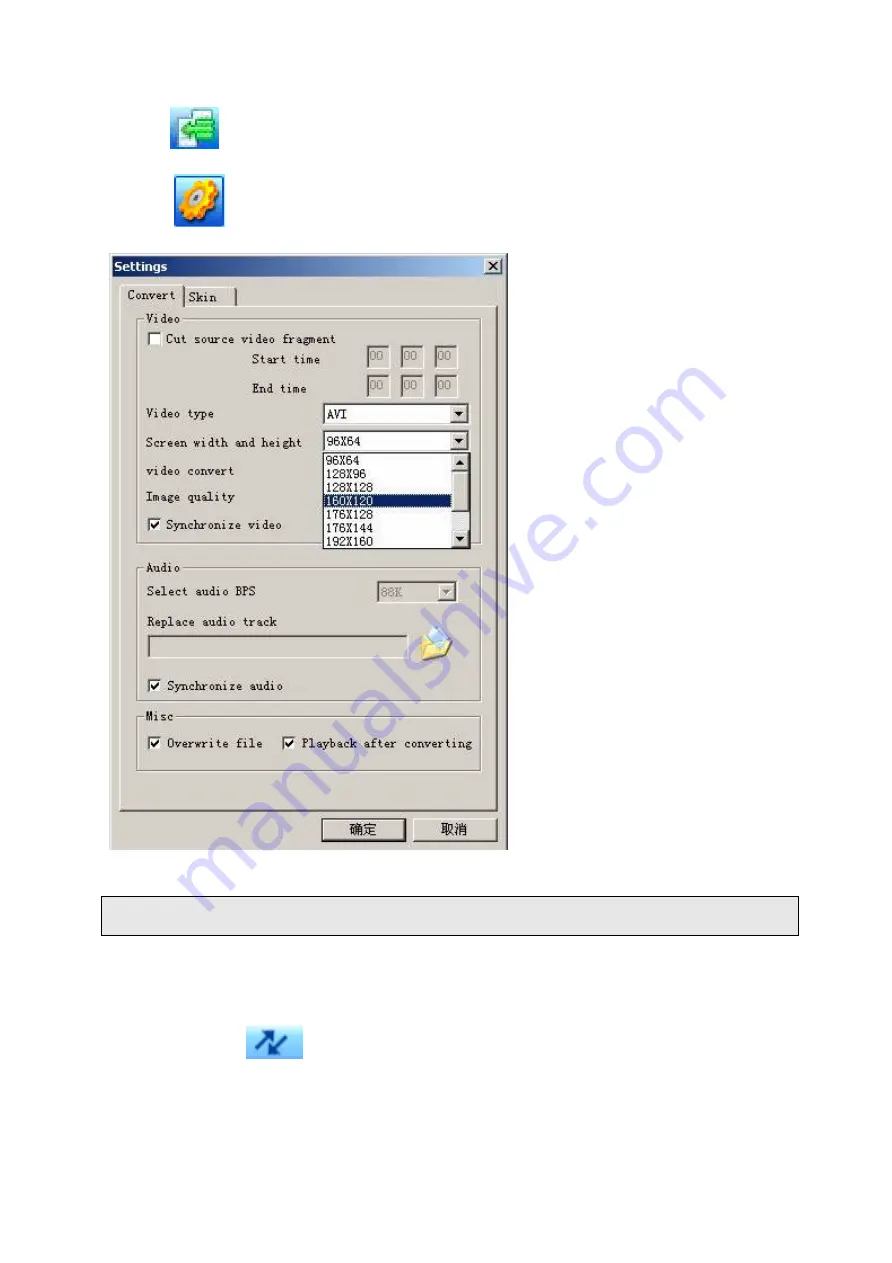
27
2. Click “
”
input file
button to add a source video file and configure the conversion
settings.
3. Click “
” button to setup the option parameters as desired and click “
Confirm
” to
save the conversion entry.
Note:
Please always select “160 x 120” as the resolution which is compatible with this unit.
4. Repeat step 2-3 to add more conversion entries.
5. Once all required conversion entries have been entered as listed in the main window
view, click on the “
” button to begin the conversion process. During the conversion,
the process column will indicate the conversion progress status.
Содержание IBIZA
Страница 1: ...IBIZA User Manual ...
Страница 2: ...1 ...
Страница 3: ...2 ...
Страница 4: ...3 ...
Страница 5: ...4 ...
Страница 34: ...IBIZA Manual del usuario ...
Страница 35: ...1 ...
Страница 36: ...2 ...
Страница 37: ...3 ...
Страница 38: ...4 ...
Страница 39: ...5 ...
Страница 69: ...IBIZA Manuel d utilisateur ...
Страница 70: ...1 ...
Страница 71: ...2 ...
Страница 72: ...3 ...
Страница 73: ...4 ...
Страница 74: ...5 ...
Страница 104: ...IBIZA Manual do utilizador ...
Страница 105: ...1 ...
Страница 106: ...2 ...
Страница 107: ...3 ...
Страница 108: ...4 ...
Страница 109: ...5 ...
Страница 137: ......