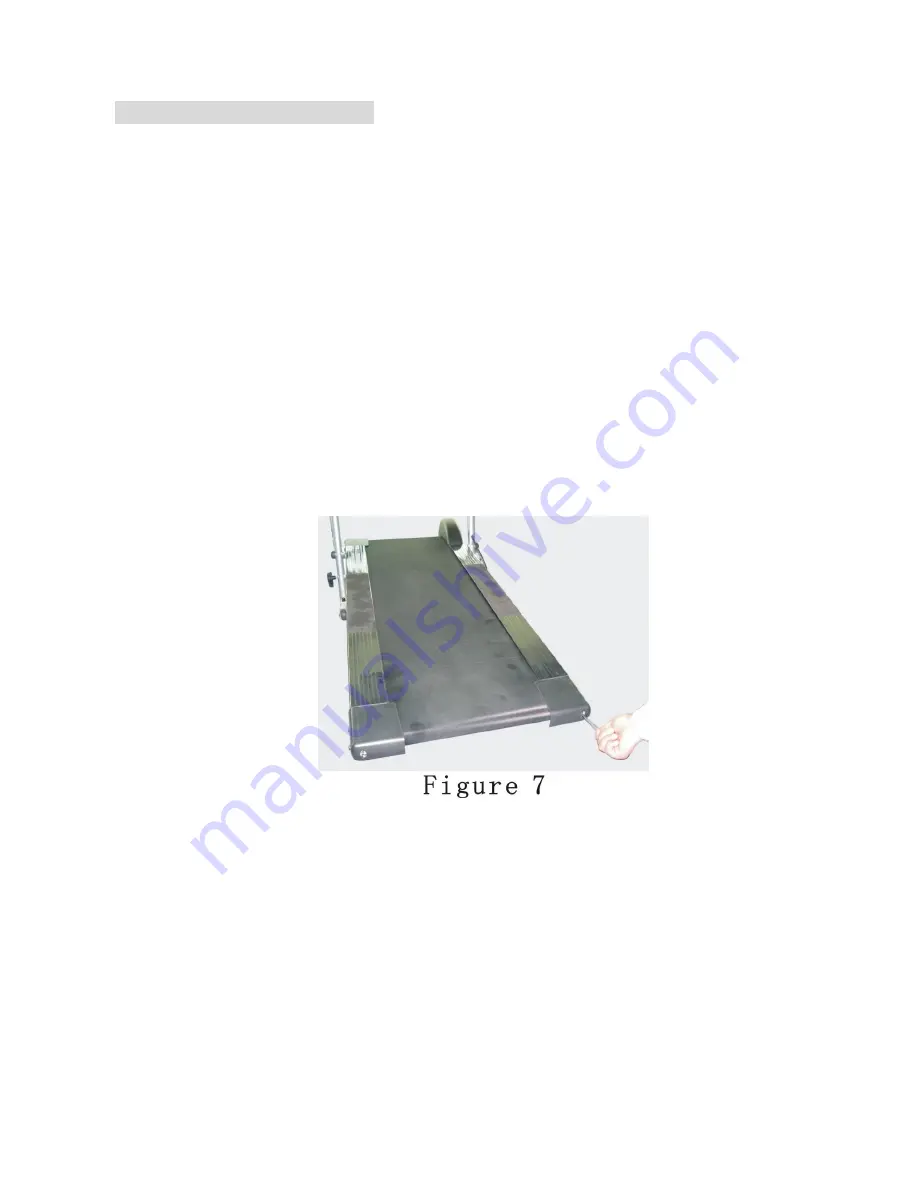
8
8. Running Belt Adjustment
After assembly, please try running and check the following points:
1) Check if the values of the Computer can display properly or not; be sure the wire and the plug
are correctly connected and the batteries are placed.
2) Check if the running belt turns smoothly or not and the running belt deviates or not when
operating. Under normal condition, the running belt will turns freely and keep its position in the
middle since the belt is adjusted at factory. It may run defectively if after rude transportation,
please adjust it referring to the Figure 7.
3) Please screw bolts in the end caps to adjust the tension of running belt. Be sure that you must
adjust both bolts at the same time to avoid deviate the belt. Screw counterclockwise on both
bolts can release the belt, clockwise can tighten the belt. (See Figure 7)
4) If the running belt deviates to left side, please insert the hex end of the screwdriver
into the
hexangular hole at the left or right side of the rear roller, turn 1/2 circle counterclockwise in the
right side, try running again till the belt runs in the middle; or turn 1/2 circle clockwise in the left
side, try running again. Please operate conversely if the running belt deviates to right side.
During the operation, keep the belt in a proper tension state. (See Figure 7)
Содержание SF-T808M
Страница 1: ...MANUAL TREADMILL Owner s Manual SF T808M...
Страница 5: ...4 4 Hardware Packing List 5 Overview Drawing...




























