Отзывы:
Нет отзывов
Похожие инструкции для AP501

ML6740
Бренд: M-LOCKS Страницы: 2

B07J4HXTVX
Бренд: AmazonBasics Страницы: 39
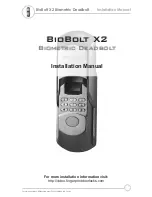
BioBolt X2
Бренд: FingerprintDoorLocks Страницы: 4

AD-400
Бренд: Schlage Страницы: 16

A Series
Бренд: Schlage Страницы: 32

FS1290 Series
Бренд: Phoenix Страницы: 4

Assa Abloy IN120
Бренд: Sargent Страницы: 20

9-Series
Бренд: E-LOK Страницы: 40

Zero1 Thesis 2.0 Standard
Бренд: Iseo Страницы: 104

SUPRATRONIK 4940TK
Бренд: Lince Страницы: 8

AELEMENT AE i 1 Series
Бренд: Salto Страницы: 4

944-100
Бренд: Kayoba Страницы: 10

PegaSys
Бренд: Allegion Страницы: 84

LS-2
Бренд: IEI Technology Страницы: 6

ERM Series
Бренд: Karcher Design Страницы: 9

Multi-Point
Бренд: Baldwin Страницы: 2

EM-150M
Бренд: Gianni Industries Страницы: 1

XS4-Locker
Бренд: Salto Страницы: 4

























