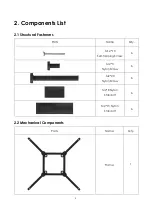Contents
1. Introduction .................................................................................................................................... 1
1.1
Overview ........................................................................................................................... 1
1.2
Specifications.................................................................................................................... 2
2. Components List ............................................................................................................................ 3
3. Software Debugging ..................................................................................................................... 9
3.1
Preparations ...................................................................................................................... 9
3.2
Battery & Charger ............................................................................................................ 9
3.3
Flight Control Board ....................................................................................................... 10
3.4
LED Board ........................................................................................................................ 11
3.5
Program ........................................................................................................................... 11
3.6
Configure Flight Parameters in GUI.............................................................................. 15
4. Remote Control ........................................................................................................................... 17
4.1
Remote Control .............................................................................................................. 17
4.2
Remote C Receiver .......................................................................................... 19
4.3
Gyroscope and Accelerator Calibration ................................................................... 20
4.4
Copter Lock & Unlock by Remote Control ................................................................. 21
5. Assembly ....................................................................................................................................... 24
6. Try Flying ........................................................................................................................................ 33
6.1
Fine Tuning....................................................................................................................... 33
6.2
Precautions During Flight ............................................................................................... 35
6.3
First Fly! ............................................................................................................................. 35
6.4
Reducing the Weight of Your Craft ............................................................................. 35
7. Stunt Flying .................................................................................................................................... 37
8. Troubleshooting............................................................................................................................ 38
9. Precautions ................................................................................................................................... 38