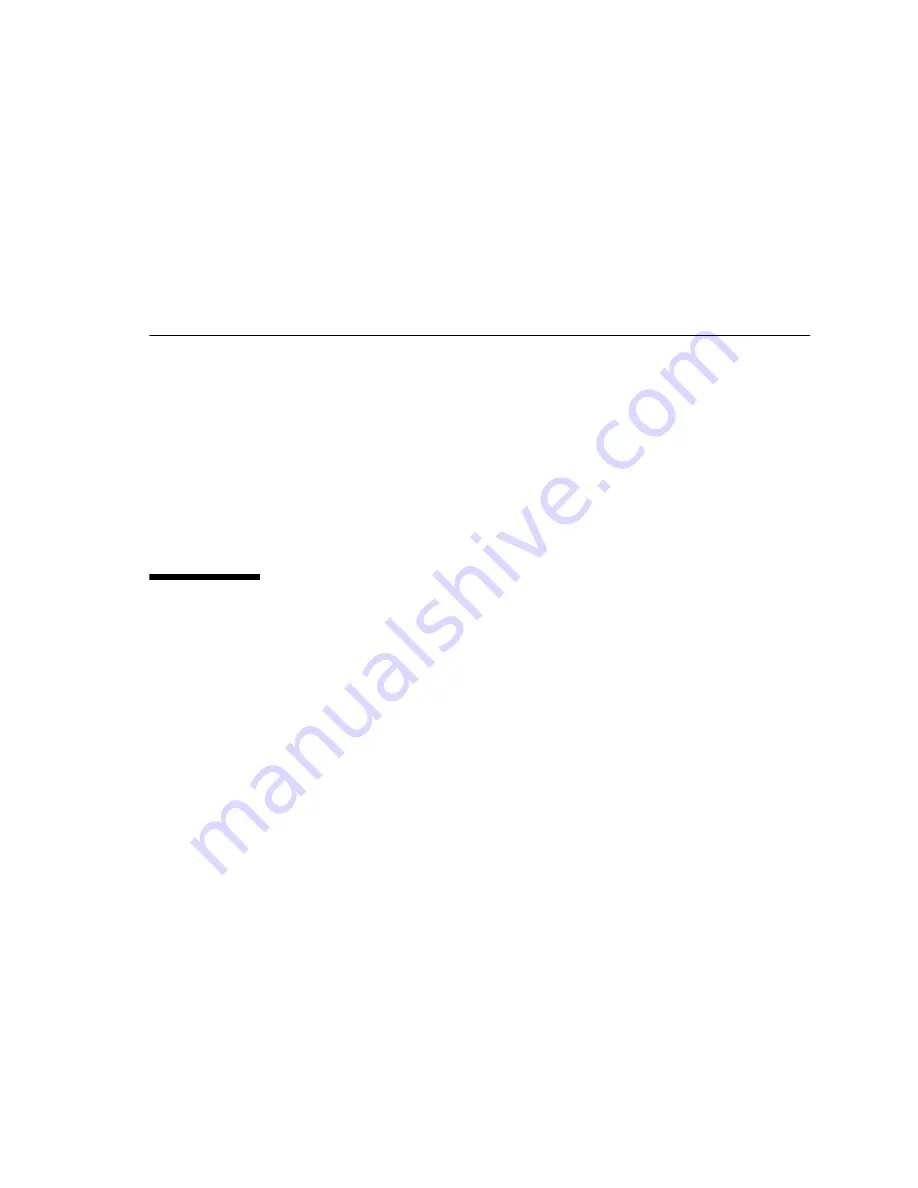
3
Planning a Secure Environment
This section provides guidelines for use before and during the installation and
configuration of a server and related equipment.
The following topics are covered:
■
“Hardware Physical Security” on page 3
■
■
“Oracle ILOM Firmware” on page 5
■
“Operating System Security Guidelines” on page 5
■
“Oracle System Assistant Security Information” on page 5
Hardware Physical Security
Physical hardware can be secured fairly simply: limit access to the hardware and
record serial numbers.
The following topics are covered:
■
■
“Record Serial Numbers” on page 4
Restrict Access
■
Install servers and related equipment in a locked, restricted access room.
■
If equipment is installed in a rack with a locking door, keep the door locked except
when you have to service components in the rack. Lock the door after servicing
the equipment.
■
Restrict access to USB consoles, which can provide more powerful access than SSH
connections.Devices such as system controllers, power distribution units (PDUs),
and network switches can have USB connections.


































