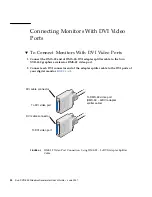28
Sun XVR-300 Graphics Accelerator User’s Guide • June 2007
▼
To Set Up Two Independent Video Outputs
This set up enables independent resolution for each video output.
Note –
The use of two independent video outputs on a single board with Xinerama
is not supported. The X window system and Sun OpenGL for Solaris performance
might be noticeably degraded in this mode.
Set up two video outputs over one large frame buffer whenever possible for a dual
video output configuration. See
“To Set Up Two Video Outputs Over One Large
Frame Buffer” on page 27
.
1. To enable both video outputs edit the
/etc/dt/config/Xservers
file so that
both devices appear.
The device names are
/dev/fbs/nfb0a
and
/dev/fbs/nfb0b
.
For example, as superuser, type:
Enter the
Xservers
file content in one long line (Solaris 10 Operating System in this
example).
2. Select an independent screen resolution for each frame buffer.
For example:
3. Log out, then log back in.
#
cd /etc/dt/config
#
vi + Xservers
:0 Local local_uid@console root /usr/X11/bin/Xserver :0 -dev
/dev/fbs/nfb0a -dev /dev/fbs/nfb0b
host%
fbconfig -dev nfb0a -res 1280x1024x60
host%
fbconfig -dev nfb0b -res 1152x900x66
Содержание XVR-300
Страница 6: ...xii Sun XVR 300 Graphics Accelerator User s Guide June 2007 ...
Страница 8: ...xiv Sun XVR 300 Graphics Accelerator User s Guide June 2007 ...
Страница 32: ...20 Sun XVR 300 Graphics Accelerator User s Guide June 2007 ...
Страница 44: ...32 Sun XVR 300 Graphics Accelerator User s Guide June 2007 ...
Страница 48: ...36 Sun XVR 300 Graphics Accelerator User s Guide June 2007 ...
Страница 61: ...Index 49 X Xinerama restrictions 24 using 23 Xservers file 21 22 28 ...
Страница 62: ...50 Sun XVR 300 Graphics Accelerator User s Guide June 2007 ...