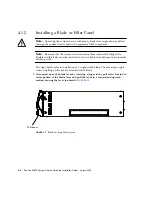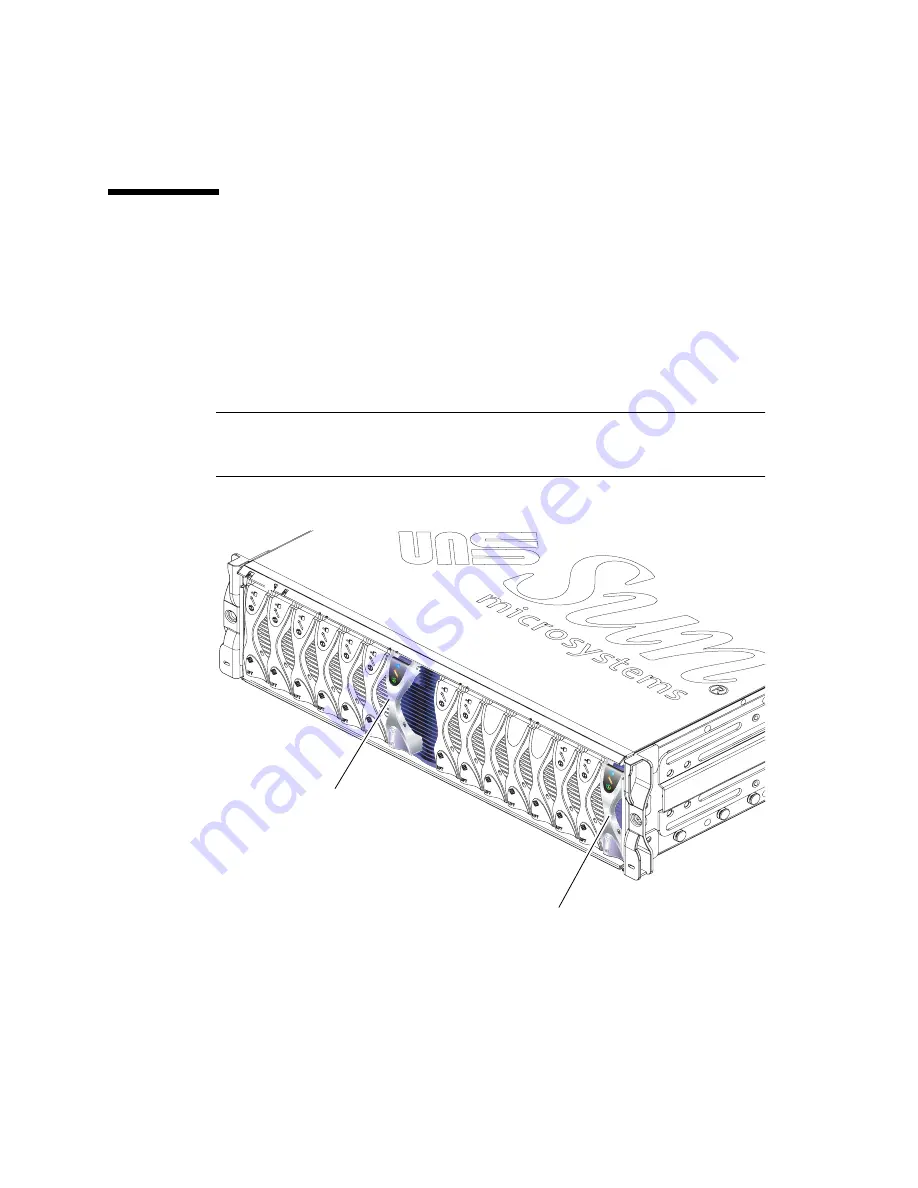
4-2
Sun Fire B1600 System Chassis Hardware Installation Guide • August 2003
4.1
Removing and Installing Blades or Filler
Panels
The system chassis contains 16 slots. It can hold a combination of single-width
blades, double-width blades and filler panels. Double-width blades occupy two
adjacent slots in the system chassis.
shows a system chassis containing single-width blades and a
double-width blade.
Note –
Be aware that the system chassis contains three internal dividing walls.
Double-width blades must be installed in two available slots between these internal
dividing walls.
FIGURE 4-1
B1600 System Chassis with Single-width and Double-width Blades
FILLER
PA
N
EL
FILLER
PA
N
EL
FILLER
PA
N
EL
Double-Width Blade
Single-Width Blade
Содержание Sun Fire B1600 Administration
Страница 6: ...vi Sun Fire B1600 System Chassis Hardware Installation Guide August 2003 ...
Страница 10: ...x Sun Fire B1600 System Chassis Hardware Installation Guide August 2003 ...
Страница 14: ...xiv Sun Fire B1600 System Chassis Hardware Installation Guide August 2003 ...
Страница 30: ...2 4 Sun Fire B1600 System Chassis Hardware Installation Guide August 2003 ...
Страница 77: ...Chapter 5 Connecting and Managing Cables 5 9 FIGURE 5 5 Attaching the Data Network Cables to the Network Ports ...
Страница 79: ...Chapter 5 Connecting and Managing Cables 5 11 FIGURE 5 7 Attaching the Network Management Cables ...
Страница 82: ...5 14 Sun Fire B1600 System Chassis Hardware Installation Guide August 2003 ...
Страница 94: ...6 12 Sun Fire B1600 System Chassis Hardware Installation Guide August 2003 ...
Страница 98: ...Index 4 Sun Fire B1600 System Chassis Hardware Installation Guide August 2003 ...