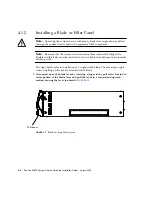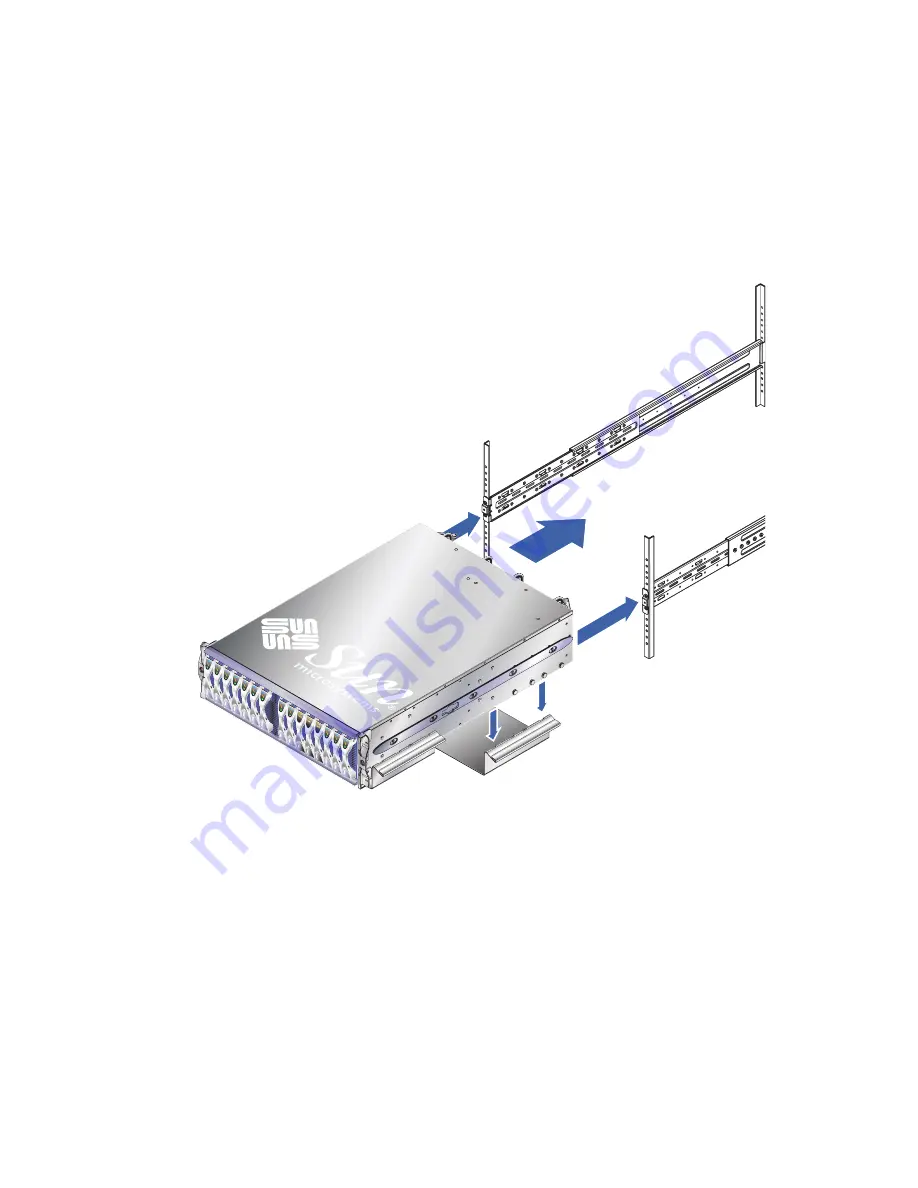
3-8
Sun Fire B1600 System Chassis Hardware Installation Guide • August 2003
4. Lift the system chassis up to the rack or cabinet.
Use one hand to grasp the orange front sacrificial lifting handle, and hold the bottom
of the system chassis with your other hand. Do not lift the system chassis
5. Align the system chassis to the rack brackets (
FIGURE 3-6
Aligning the System Chassis to the Brackets (19- Inch, Four-Post Rack)
6. Slide the system chassis into the rack (
Step 3
Step 4
Содержание Sun Fire B1600 Administration
Страница 6: ...vi Sun Fire B1600 System Chassis Hardware Installation Guide August 2003 ...
Страница 10: ...x Sun Fire B1600 System Chassis Hardware Installation Guide August 2003 ...
Страница 14: ...xiv Sun Fire B1600 System Chassis Hardware Installation Guide August 2003 ...
Страница 30: ...2 4 Sun Fire B1600 System Chassis Hardware Installation Guide August 2003 ...
Страница 77: ...Chapter 5 Connecting and Managing Cables 5 9 FIGURE 5 5 Attaching the Data Network Cables to the Network Ports ...
Страница 79: ...Chapter 5 Connecting and Managing Cables 5 11 FIGURE 5 7 Attaching the Network Management Cables ...
Страница 82: ...5 14 Sun Fire B1600 System Chassis Hardware Installation Guide August 2003 ...
Страница 94: ...6 12 Sun Fire B1600 System Chassis Hardware Installation Guide August 2003 ...
Страница 98: ...Index 4 Sun Fire B1600 System Chassis Hardware Installation Guide August 2003 ...