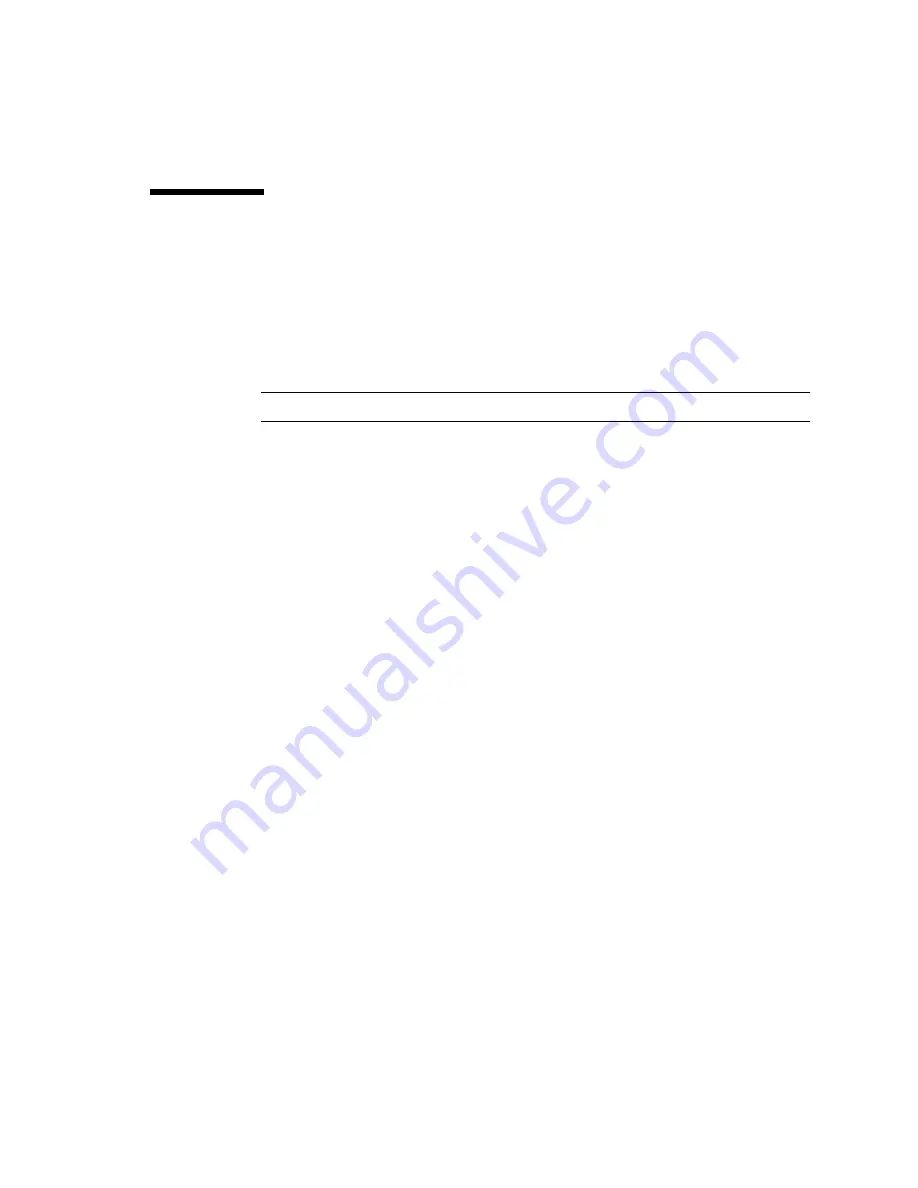
Installation Procedure
21
Install the Bus Box, DC Power cables,
Option Power Shelves, and Remaining
Data Cables
1. Install two 10-32 screws in the PEMs on the inside upper horizontal rail with
approximately three turns. See
for the location of the bus box.
Note –
The inside upper horizontal rail is nearest the existing power shelves.
2. Hang the bus box on the screws installed in Step 1.
Do not tighten the screws and do not install the bottom screws at this time.
3. Install the screws in the bottom of the bus box and the lower rail.
Fully tighten all of the screws that attach the bus box to the horizontal rails.
4. Connect the DC power cables from the existing power shelves to the bus box.
Install the power cables in a criss-cross pattern, that is, front power shelf cables to
rear facing connectors of the bus box and so on. Install the inner connectors first and
proceed outward. Route the red (positive) cables above the horizontal rail and the
black (negative) cables below the horizontal rail (
).
















































