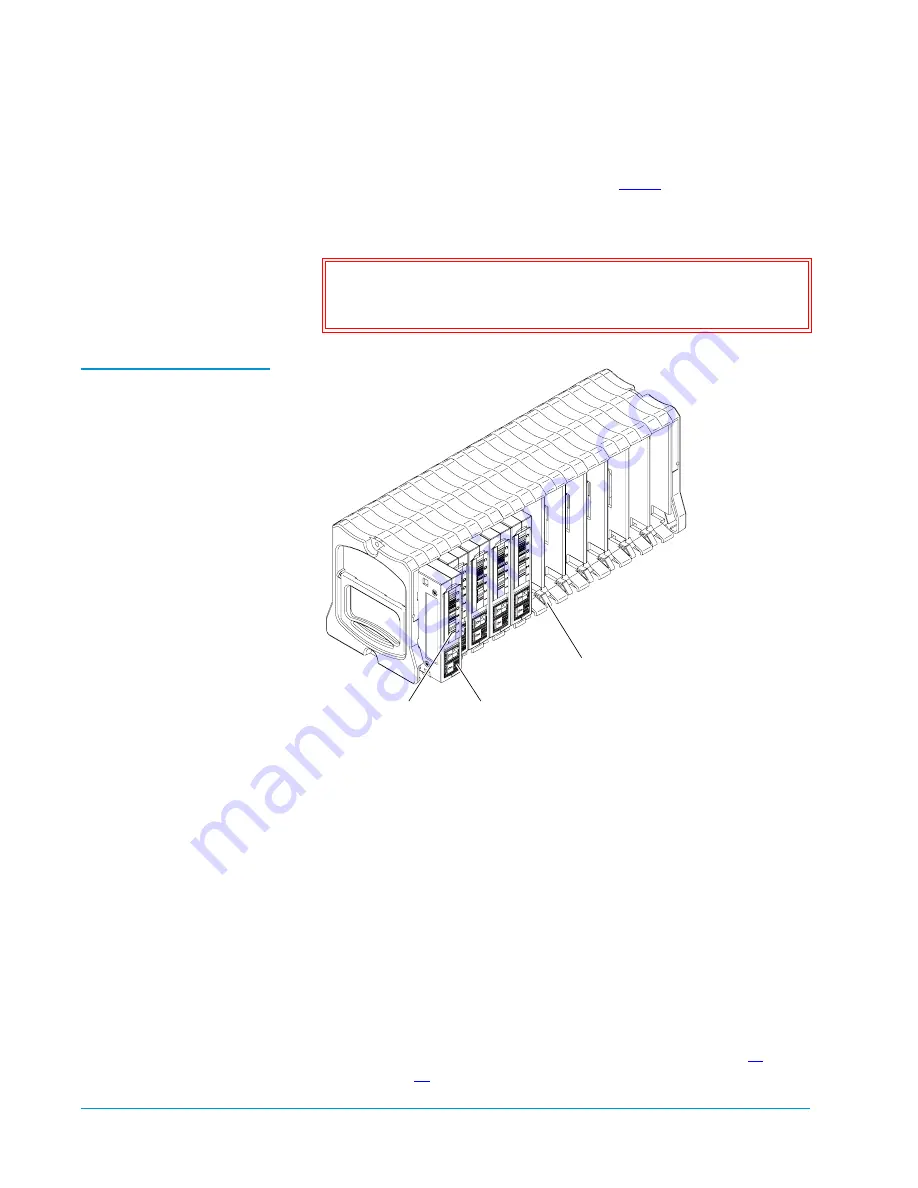
Sun StorEdge™ L25 Tape Library and Sun StorEdge™ L100 Tape Library Installation Guide
Document 6423015-01, Ver. 1, Rel. 0
June 2002
26
Preparing and Inserting Tape Cartridges
4
Insert cartridges into each of the magazine slots:
a
Orient the cartridges as described in
b
Push each cartridge into a slot until the cartridge retaining latch
clicks to hold the cartridge in place.
Figure 19 Inserting DLT
Cartridges into a Magazine
5
Insert the magazines into the library, sliding them back until they
click into place.
6
Close the magazine access doors.
Placing Tape Cartridges in an L100 Library
0
To place tape cartridges in an L100 library:
1
Press the white buttons next to the magazine access doors.
The magazine access doors open.
2
Remove the level 1 left magazine:
a
Grasping the handle at the front of the level 1 left magazine,
pull it forward until it stops.
b
If the magazine stops after the first slot, perform steps
through
to release it.
Caution:
The magazines are designed so that you cannot insert
cartridges incorrectly. Do not try to force the
cartridges into the slots.
Cartridge
retaining latch
Label
Write-protect
switch





























