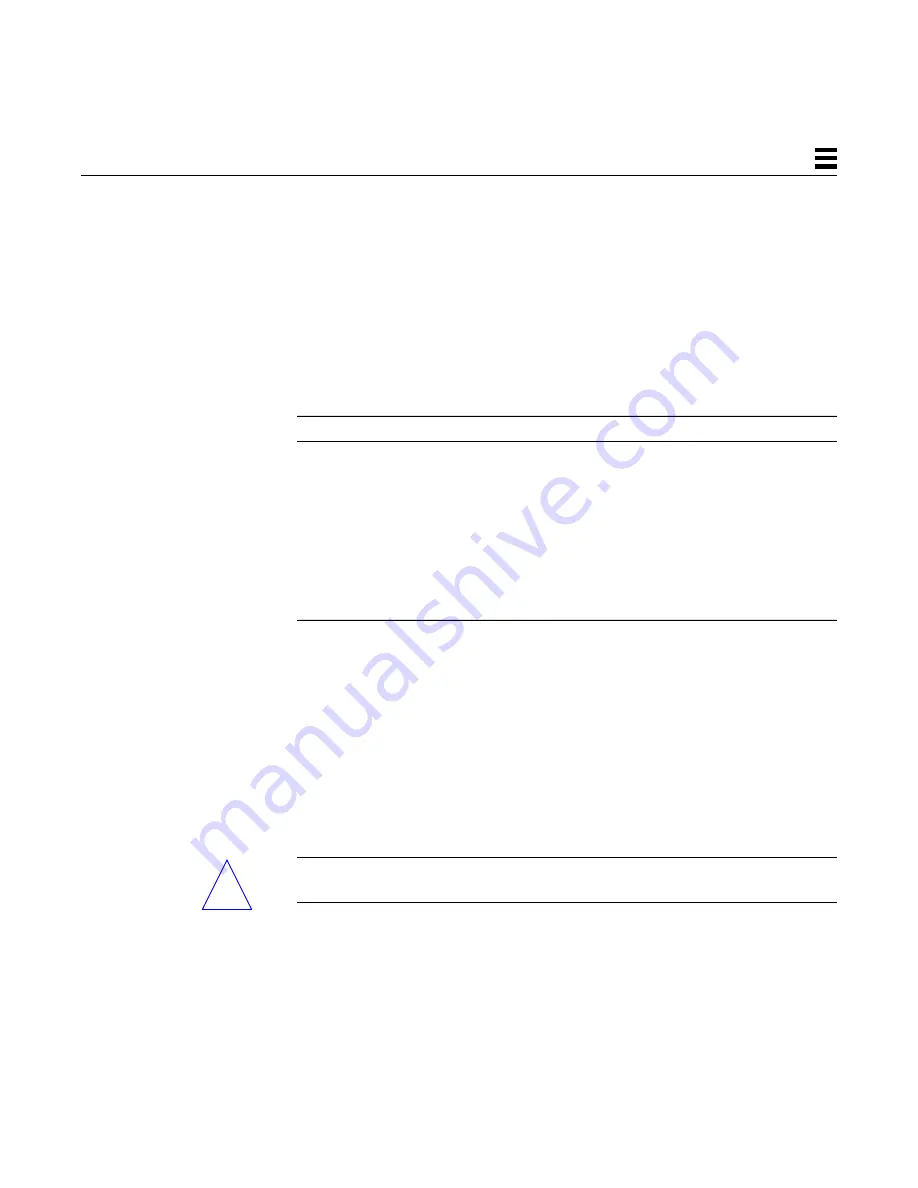
Drive Information
5
1
Tape Drive
Software Commands
This table contains brief descriptions of some software commands that are
commonly used with tape drives. Refer to the Solaris Handbook for SMCC
Peripherals, man pages or AnswerBook on-line documentation for more
information.
Cleaning
You must clean the tape drive regularly to maintain reliable operation. The
frequency of cleaning depends on which tape drive you have. Refer to the
cleaning information in your tape drive specifications sheet.
Use only cleaning cartridges that are approved for your tape drive. Approved
cleaning cartridges are listed in your tape drive specifications sheet.
Follow the cleaning instructions included with the cleaning cartridge. These
cartridges are available from many computer supply companies.
Caution – Do not use cleaning cartridges or fluids designed for use in video
or audio devices. These cartridges or fluids can damage the tape drive.
Table 1-3
Software Commands for Tape Drives
Command
Description
cpio
Copies file archives in and out
mt
Sends commands to a magnetic tape drive
tapetool
Reads files from tape or archives files to tape
st
Acts as a device driver and interface to SCSI tape devices
tar
Creates tape archives and adds or extracts files
ufsdump
Backs up partitions and/or the entire disk
ufsrestore
Moves data from tape back to the disk
!
Содержание SPARCstorage
Страница 10: ...x SPARCstorage UniPack User s Guide August 1996 ...
Страница 20: ...10 SPARCstorage UniPack User s Guide August 1996 A ...
Страница 34: ......






























