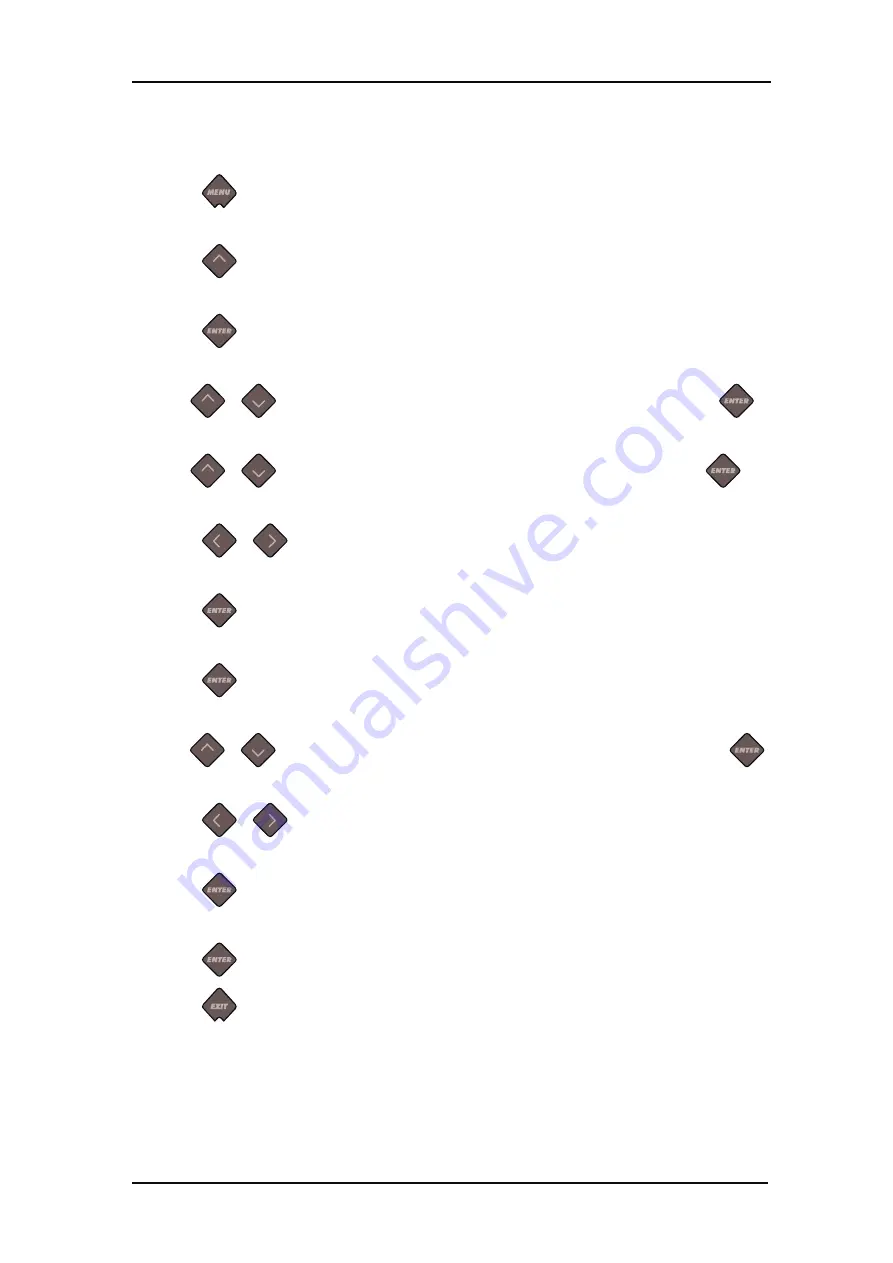
Tray One
User’s Manual
Setup
1-5
For the SummaCut:
1.
Power on the cutter (see section 1.4.3).
2.
Press
.
‘KNIFE PRESSURE’ will appear on the LCD.
3.
Press
.
‘SYSTEM SETUP’ will appear on the LCD.
4.
Press
.
‘ACTIONS’ will appear on the LCD.
5.
Use
or
to scroll through the menu until ‘Configuration’ is reached. Press
.
‘IP CONFIG’ will appear on the LCD.
6.
Use
or
to scroll through the menu until ‘AUTOLOAD’ is reached. Press
.
The value of the chosen parameter will appear on the LCD.
7.
Press
or
to change the value to ‘OFF’.
‘OFF’ will appear on the LCD.
8.
Press
to confirm.
An asterisk will appear before OFF, indicating it is now the selected setting.
9.
Press
to confirm.
‘IP CONFIG’ will appear on the LCD.
10.
Use
or
to scroll through the menu until ‘MEDIA SENSOR’ is reached. Press
The value of the chosen parameter will appear on the LCD.
11.
Press
or
to change the value to ‘OFF’.
‘OFF’ will appear on the LCD.
12.
Press
to confirm.
An asterisk will appear before OFF, indicating it is now the selected setting.
13.
Press
to confirm.
14.
Press
twice to leave the menu.
Содержание TRAY ONE
Страница 1: ......













