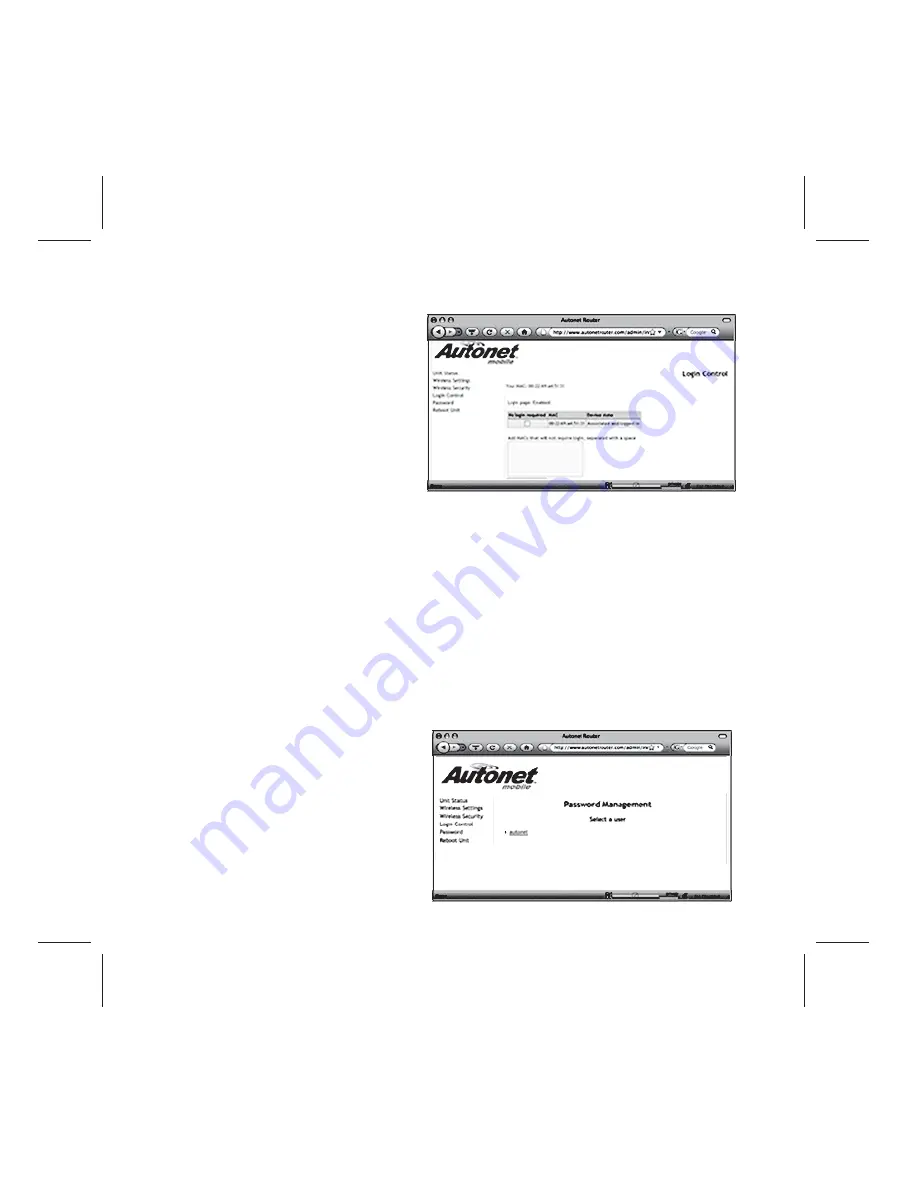
Disabling the Login Screen
Click on “login control”
Changing the Password
Click on “Password”
11
Normally a device that connects to the Autonet Mobile network must first click through the
login screen that comes up on your web browser. However, there are some devices that do
not have a web browser (cameras, music players, etc.), so we’ve created a method for
disabling the login page for those devices.
To bypass the login screen for a device, check the box under “no login required” next to the
MAC address of that device.
If you would like to add devices that are not currently attached to the Subaru Mobile Internet,
then you may add them in the text field. You can add multiple devices by separating them
with a space. Select “Commit Changes” when you are finished.
Содержание SPN0001105
Страница 1: ...Mobile Internet Users Guide ...
Страница 2: ......
Страница 40: ......
Страница 41: ...Autonet Mobile customer support line 1 800 977 2107 2010 Autonet Mobile Inc ...
Страница 42: ......
Страница 43: ......
Страница 44: ...Autonet Mobile customer support line 1 800 977 2107 2010 Autonet Mobile Inc P N SPN0001105 rev ...






























