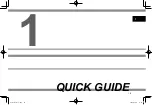BASIC FUNCTION
20
BASIC FUNCTION
OVERVIEW BUTTONS
X
Without navigation function
X
With navigation function
No.
Function
Page
By touching the screen with your finger,
you can control the selected functions.
45, 46
Insert a disc into this slot. The CD player
turns on immediately.
41
Turn the
“AUDIO/TUNE”
knob to select
a radio station or skip to the next or
previous track/file.
60, 69,
78, 81,
84, 87,
91, 152
Press the
“AUDIO/TUNE”
knob to
access the audio/visual screen. The
audio/visual system displays the “Select
Audio Source (Select Audio Source)”
screen or the last mode used.
55
Press and hold the
“AUDIO/TUNE”
knob
to display the split screen.
25
Select to display the “INFO (INFO)”
screen.
24
docstructure.indb 20
2016/03/30 11:15:08