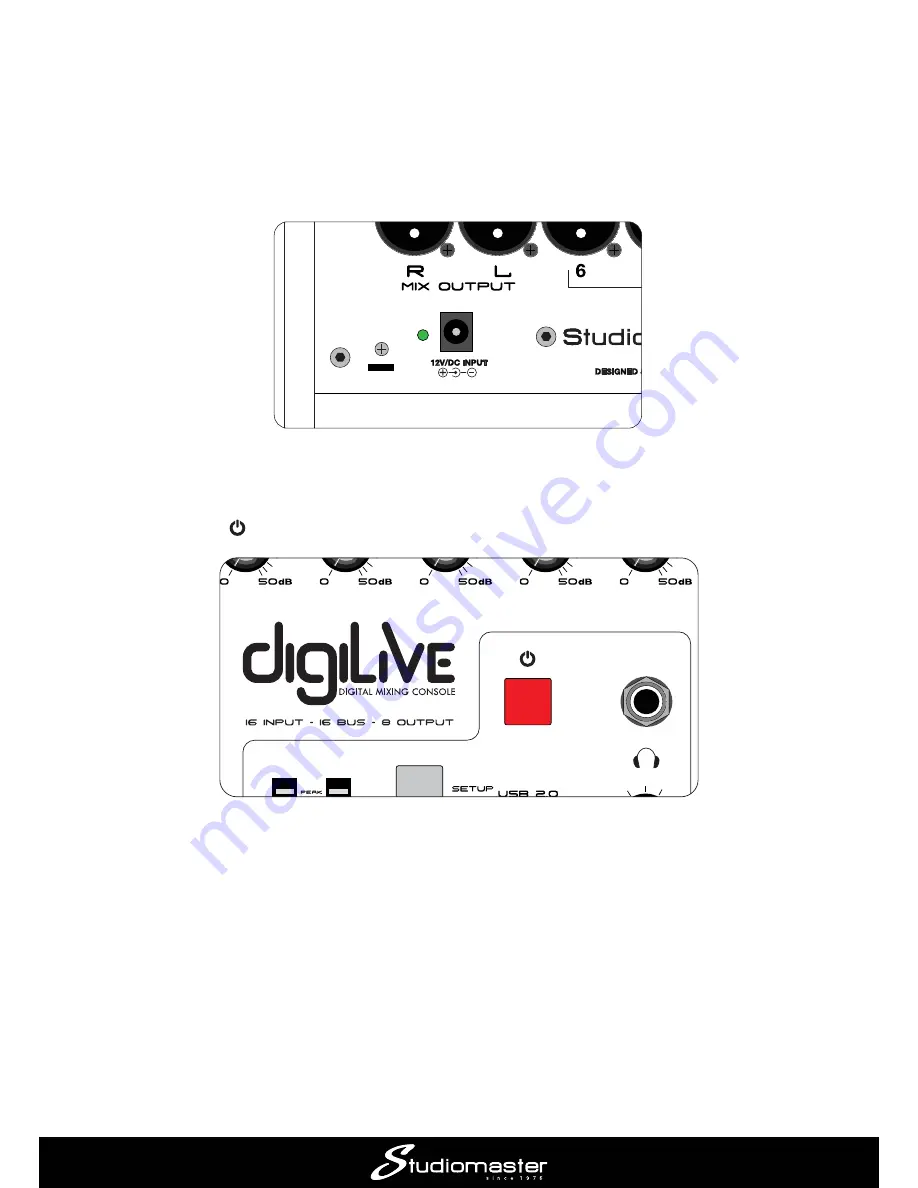
Powering your digiLiVE
Your
digiLiVE
!"#$%&' (
)+ &' / +(% &'2%
mains supply with the cable supplied; it can operate on mains voltages from 100 V to 240 V. When
the PSU is connected to AC mains, a blue LED on the PSU lights. The DC output cable should be
plugged in to the
12V/DC INPUT
socket on
digiLiVE
’s rear panel.
Once connected,
digiLiVE
starts its boot-up sequence as soon as you turn the AC mains on; this
takes approximately 30 seconds.
The Power button +
2 6 7) 289(:
< / +=/ /
passed with all console settings retained;
A short press when the console is in SAFE mode returns it to its normal operating state;
2 6 7) <>
2 6 788/ (
Whenever
digiLiVE
powers down, all current console settings are saved. Next time you power it
up,
digiLiVE
will have exactly the same settings you last used.
Содержание digiLiVE
Страница 1: ...digiLiVE Digital Mixing Console Quick Start Guide Issue 1 0 ...
Страница 2: ......
Страница 31: ... Select Portable hotspot followed by Setup Wi Fi hotspot 9 J DigiLive1 Tap the Save button ...
Страница 33: ... Press NetScan J J J OK Select the mixer named OK and press Connect The DigiLive app is now available for use ...
Страница 34: ......
Страница 35: ......
Страница 36: ...STUDIOMASTER Chippenham Drive 9 H B ...





































