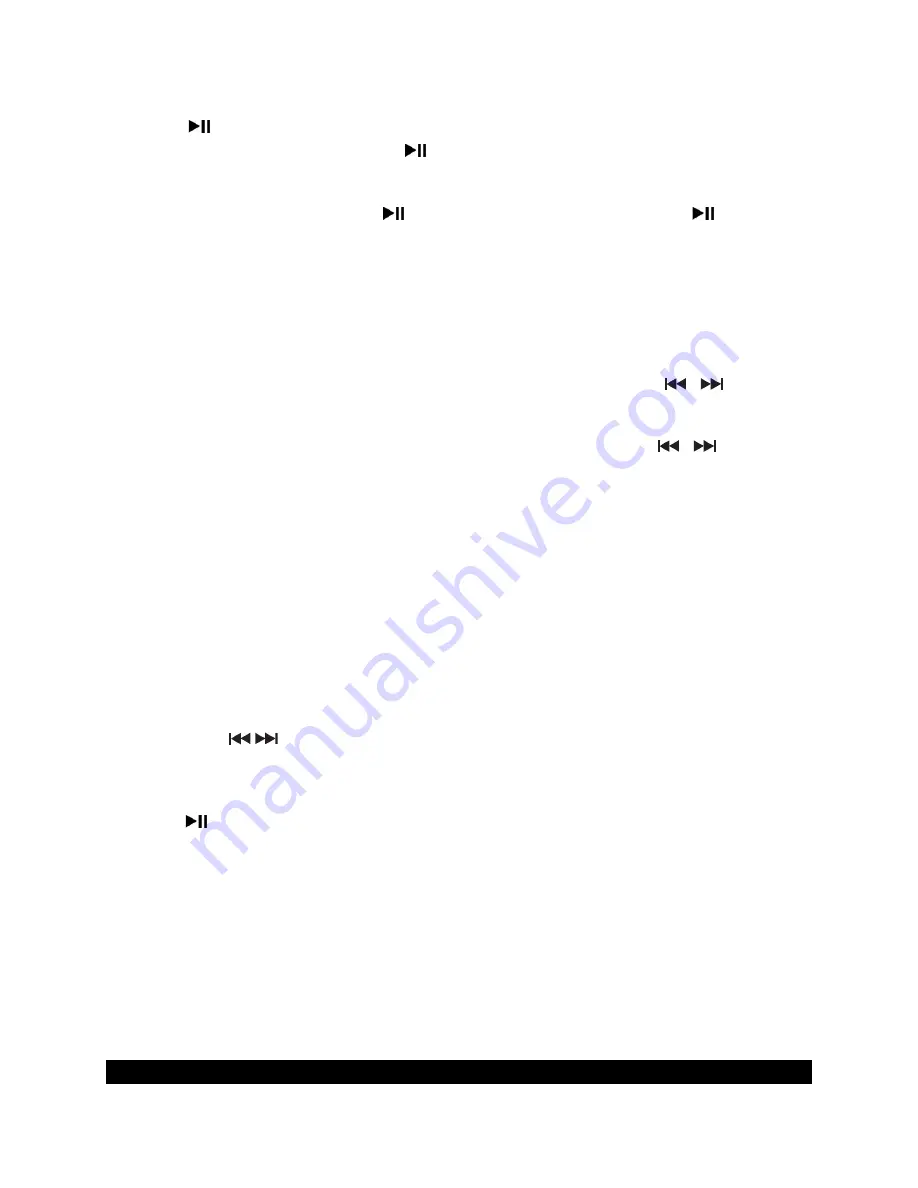
E
‐
10
Then close the CD door,
the total number of tracks will show on display.
3. Press
PLAY/PAUSE BUTTON
(
#21
)
to start playback. The current track
number will show on display. The
PLAY/PAUSE INDICATOR (#5
)
will light up.
PLAY/PAUSE
To temporarily stop playing, press
PLAY/PAUSE BUTTON (#21). The
PLAY/PAUSE INDICATOR
(
#5
)
will flash. To resume play, press this button again.
STOP
Press the
STOP BUTTON
(
#19
)
when playback CD, the disc will cease to play.
(Total number of tracks will show on LED DISPLAY (#25).
SKIP AND SEARCH
You can choose to play your favorite track directly by taping the SKIP
/
BUTTONS (#22) repeatedly. The LCD DISPLAY (#25) will indicate the correct track
number selected.
To locate a particular section within a track, press and hold the SKIP
/
BUTTONS
(#22) until the section is found.
REPEAT
To repeat a particular track currently playing, press the REPEAT BUTTON
(
#23
)
once.
The REPEAT INDICATOR (#24) will flash.
To repeat all tracks, press the REPEAT BUTTON
(
#23
)
twice. The REPEAT
INDICATOR (#24) will light up and stay lit.
To cancel the repeat function, press REPEAT BUTTON
(
#23
)
again. The REPEAT
INDICATOR (#24) will turn off.
PROGRAM
1. In stop mode, press PROGRAM BUTTON (#18). “01“ will flash on the LED
DISPLAY (#25).
2. Press SKIP
/
BUTTONS (#22) to select a desired track and press
PROGRAM
BUTTON (#18) to
confirm
. The PROGRAM INDICATOR (#4) will flash in the course
of programming.
3. Repeat above steps to program up to 20 tracks.
4. Press
PLAY/PAUSE BUTTON (#21) to start program playback. The PROGRAM
INDICATOR (#4) will light up and stay lit.
5. To cancel program playback, press
STOP BUTTON (#19) twice. The PROGRAM
INDICATOR (#4) will turn off.
Notes:
If you encounter CD playback problem, either of the following solutions may help.
1. Turn off the unit. Disconnect the AC power cord from AC SOCKET and reconnect
it again.
2. Clean your CD disc.
AUX OPERATION
Содержание SB2135
Страница 1: ...E 1 ...
Страница 7: ...E 7 ...
















