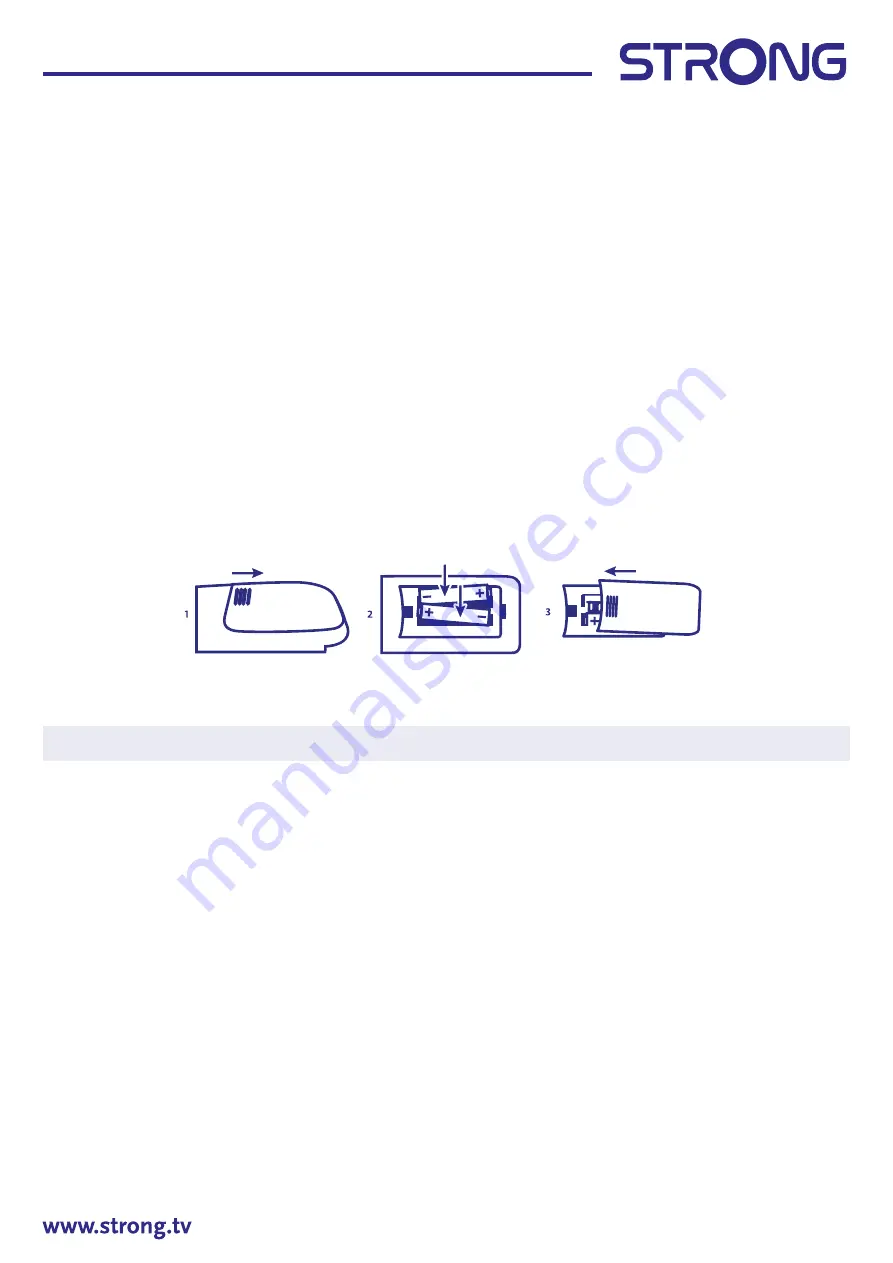
6
15.
!
Press to mute or restore the volume.
16. CH +/-
Change programmes up or down.
17. TEXT
Press to enter or exit the teletext menu.
18. SUBTITLE
Enable/disable subtitles in DTV mode.
19. INFO
Display information about the current source.
20.
VIDAA free
Open free videos to watch from VIDAA server.
21.
Custom button
- Short press, short cut key to lance the selected application. - Long press, call the
edit Launcher screen to select application.
22.
deezer
Press for direct access to deezer
*
.
23.
NETFLIX
Press for direct access to Netflix
**
24.
prime video
Press for direct access to prime video
***
.
25.
YouTube
Press for direct access to YouTube.
26.
plex
Press for direct access to plex
****
.
27.
BROWSER
Press for direct access to your Internet browser.
28.
Press for direct access to
*****
.
*
Membership is not included. Deezer is available in selected countries. Streaming deezer requires to set up an account. Broadband Internet required. See www.deezer.com for details.
**
Membership is not included. Netflix is available in selected countries. Streaming Netflix requires to set up an account. Broadband Internet required. See www.netflix.com/TermsOfUse for details.
***
Membership is not included. Prime is available in selected countries. Streaming prime video requires to set up an account. Broadband Internet required. See www.primevideo.com for details.
****
Membership is not included. Plex is available in selected countries. Streaming plex requires to set up an account. Broadband Internet required. See www.plex.tv for details.
*****
Membership is not included. is available in selected countries. Streaming requires to set up an account. Broadband Internet required. See www.disneyplus.com for details.
2.5 Installing the batteries
Fig. 5
Place 2x AAA batteries in the battery compartment of the remote control. Make sure to match the polarity
markings inside the compartment.
NOTE: Pictures are for reference only. Actual items may differ.
1 Open the cover.
2 Put 2x AAA batteries in the compartment and make sure the polarity is correct.
3 Close the cover.
Precautions for using the battery
Improper using of the battery will cause leakage. Carefully follow these instructions.
1. Please note the batteries' polarity to avoid short circuit.
2. When the battery's voltage is insufficient which affects the use range, you should replace it with a new
battery. Remove the batteries from the remote-control unit if you do not intend to use it for a long time.
3. Do not use different types of batteries (for example Manganese and Alkaline batteries) together.
4. Do not put the battery into fire, and charge or decompose the battery.
5. Please dispose batteries abide by relevant environmental protection regulation.
2.6 Using the remote control
Use the remote control by pointing it towards the remote sensor. Items between the remote control and
the remote sensor could block normal operation.
Do not cause the remote control to vibrate violently. Also, do not splash liquid on the remote control or
put the remote control in a high humidity place.
Do not place the remote control under direct sunlight which will cause deformation of the unit by heat.
When the remote sensor is under direct sunlight or strong lighting, the remote control will not work. If so,
please change the lighting or TV's position, or operate the remote control closer to the remote sensor.
*
to confirm your choices use OK button or right ARROW button.
























