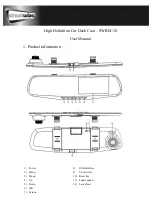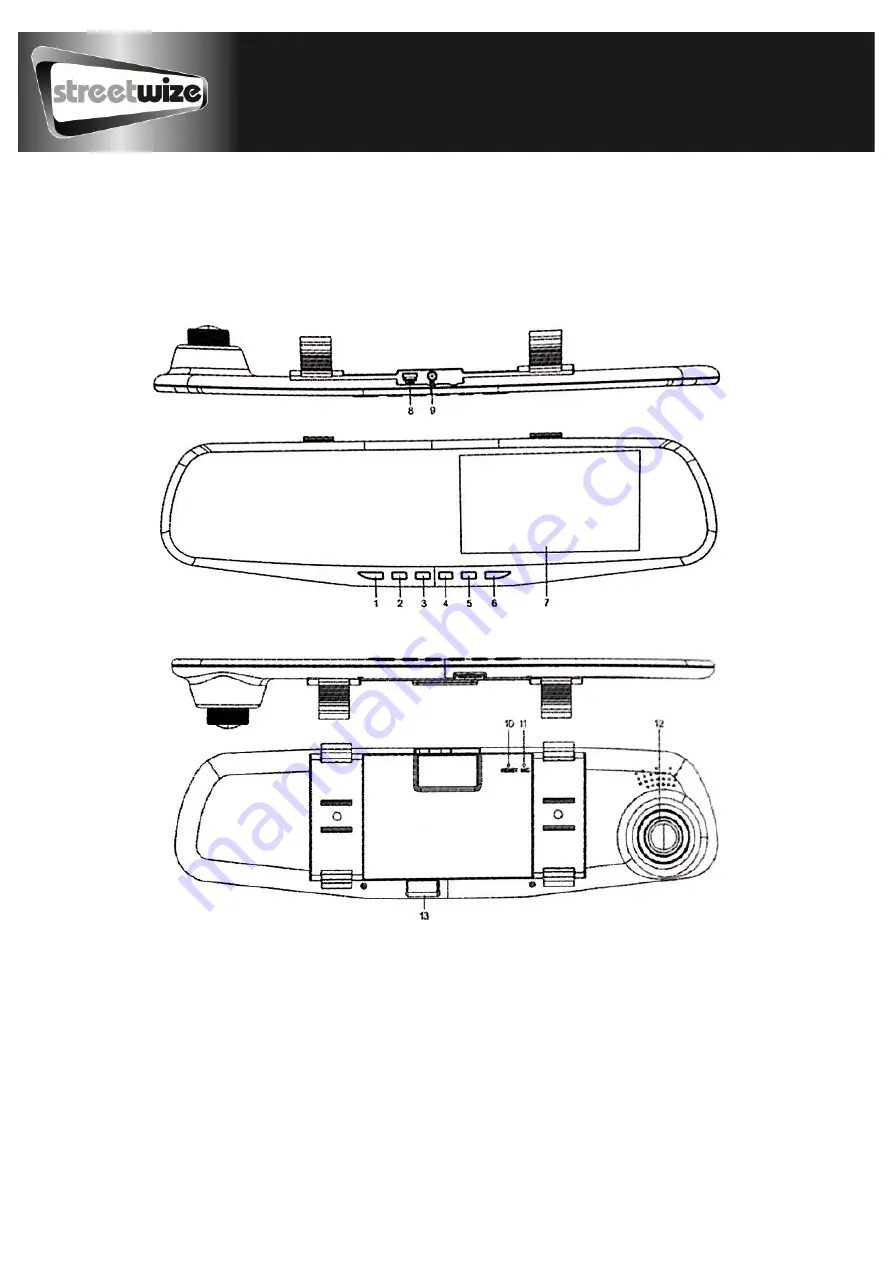Отзывы:
Нет отзывов
Похожие инструкции для SWREC10

EOS-1D
Бренд: Canon Страницы: 2

IXUS 1100 HS
Бренд: Canon Страницы: 71

EOS REBEL T6i
Бренд: Canon Страницы: 414

EOS RP
Бренд: Canon Страницы: 612

EOS M5
Бренд: Canon Страницы: 13

EOS M
Бренд: Canon Страницы: 350

EOS M3
Бренд: Canon Страницы: 122

EOS Rebel T5i 18-55mm IS STM Kit
Бренд: Canon Страницы: 388

EOS M50
Бренд: Canon Страницы: 11

IXUS 115 HS
Бренд: Canon Страницы: 105

EOS M5
Бренд: Canon Страницы: 7

EOS M6 Mark II
Бренд: Canon Страницы: 14

EOS Rebel T3i
Бренд: Canon Страницы: 2

EOS REBEL T2I
Бренд: Canon Страницы: 123

EOS REBEL XT
Бренд: Canon Страницы: 6

EOS REBEL XT
Бренд: Canon Страницы: 213

EOS-1D
Бренд: Canon Страницы: 212

EOS Rebel Ti
Бренд: Canon Страницы: 60