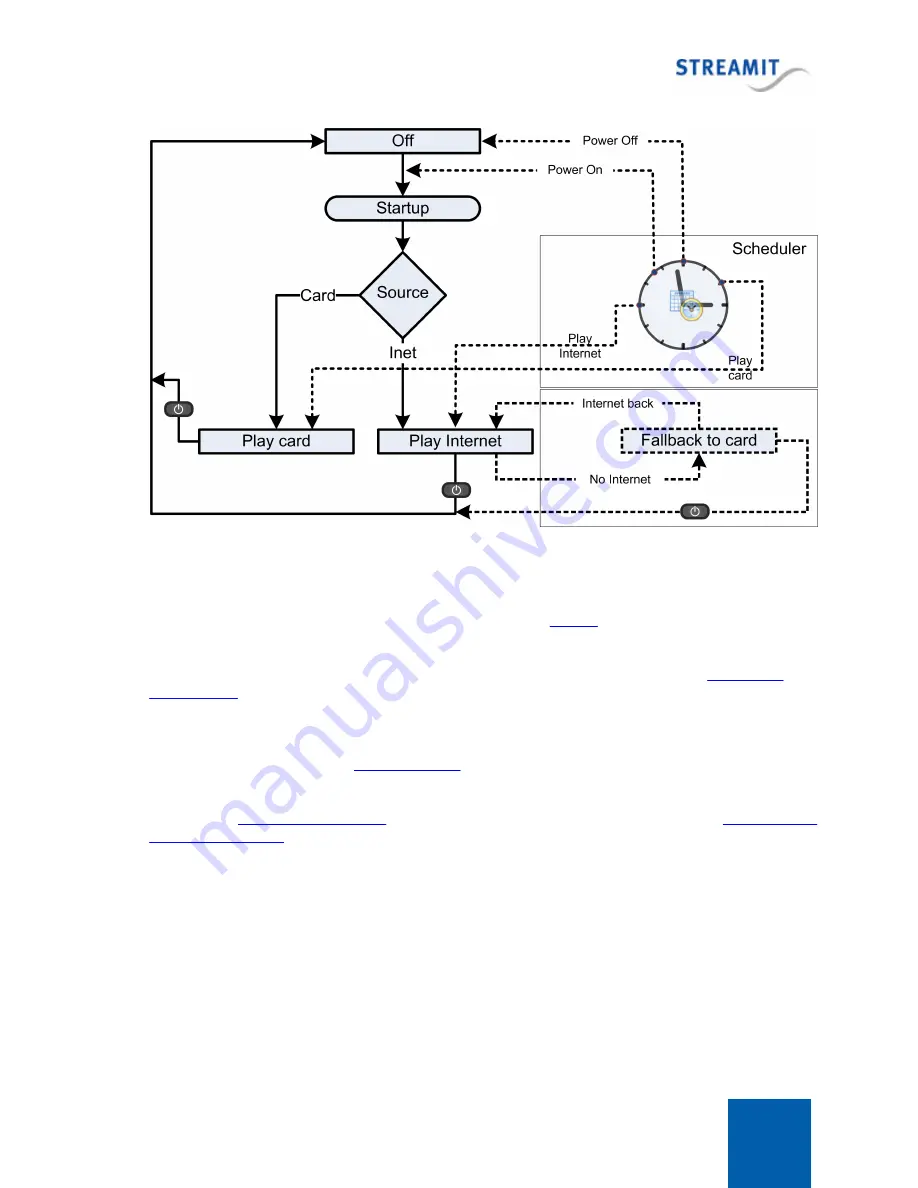
Lisa LCD
48
When Remote monitoring is enabled and there is a connection to the internet or local network, the Lisa
will send log messages to the monitoring server, even when the device is off.
The first task the Lisa performs when powered on is the Startup, which takes care of some initialization
and update procedures. These are explained more in detail in
. After starting up, the Lisa will
carry on with one of its main functions, either streaming from internet or playing from card.
The “Fallback to card” is a special case of playing audio from card and is explained in
.
The Lisa can be controlled by buttons. The Task Scheduler makes it possible to remotely instruct the
Lisa to perform certain tasks, such as powering on/off, switching source etc. at given moments in
time.This is covered in detail in
It is also possible to control the Lisa from a remote server, by sending it commands (like those
supported by
), over a local network or internet. This is covered in
8.2.1
Startup
Every time the Lisa device is powered up, it will perform the Startup procedure, consisting of a few
initialization steps. These procedures are carried out automatically and in most cases no input is
required from the user. The status messages on the LCD are updated according to the on-going
procedure.
Содержание Lisa LCD
Страница 1: ...Lisa LCD Updated on 13 6 2014 for software version 1 16 User Manual ...
Страница 9: ...Lisa LCD 9 Bottom view ...
Страница 87: ... 2014 Streamit B V ...
















































