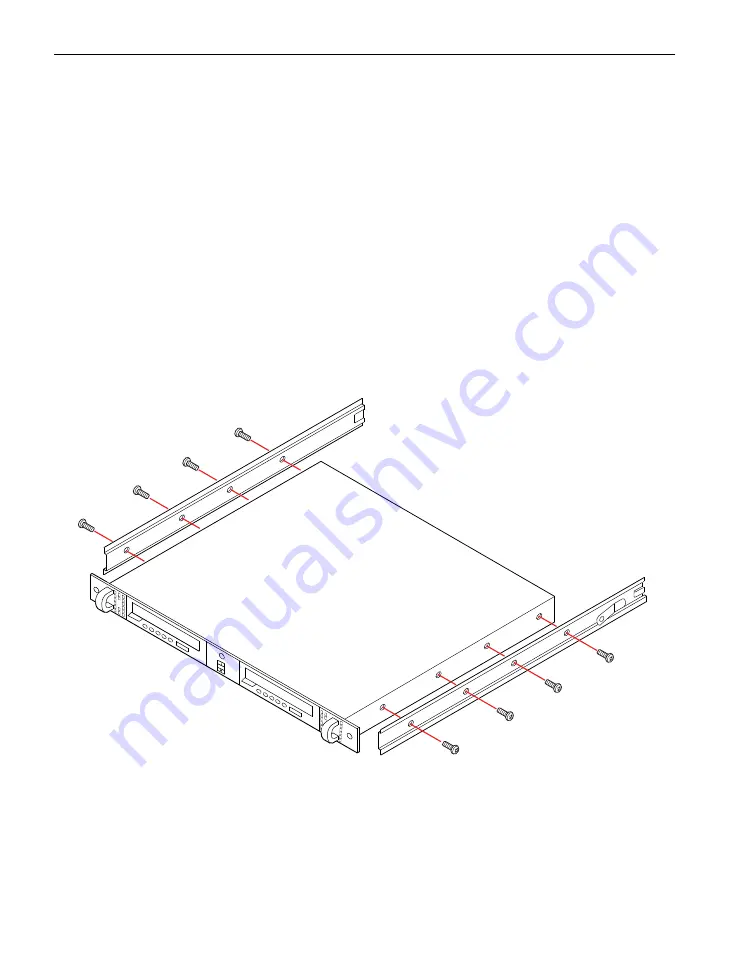
Connecting External Components to the System
2-22
Stratus ftServer V 2404, V 4408, V 6408, and V 6512 Hardware Installation Guide
(R004S)
Installing the Optional Tape-Drive Enclosures
This section discusses the following topics:
Installing the
1-U AA-T53500 and AA-T53600 tape-drive enclosures
Installing the
2-U AA-T53300 and AA-T53400 tape-drive enclosures
Installing the Optional 1U Tape-Drive Enclosure
You will need two side rails, eight side-rail screws, and two cabinet screws (front) with
washers to perform the installation.
1. Attach the two side rails to the tape-drive enclosure by aligning the screw holes in
the side rails (see
) with the holes in the side of the drive. Place the rails
as shown in the figure. Attach four screws to each rail.
Figure 2-15. Attaching the Rails to the 1U Tape-Drive Enclosure
2. Align the rails attached to the enclosure with the rails attached to the cabinet (as
shown in
), and slide the enclosure into the cabinet. Carefully press the
safety tabs and push the enclosure in until it snaps into the locked position.
v
os243






























