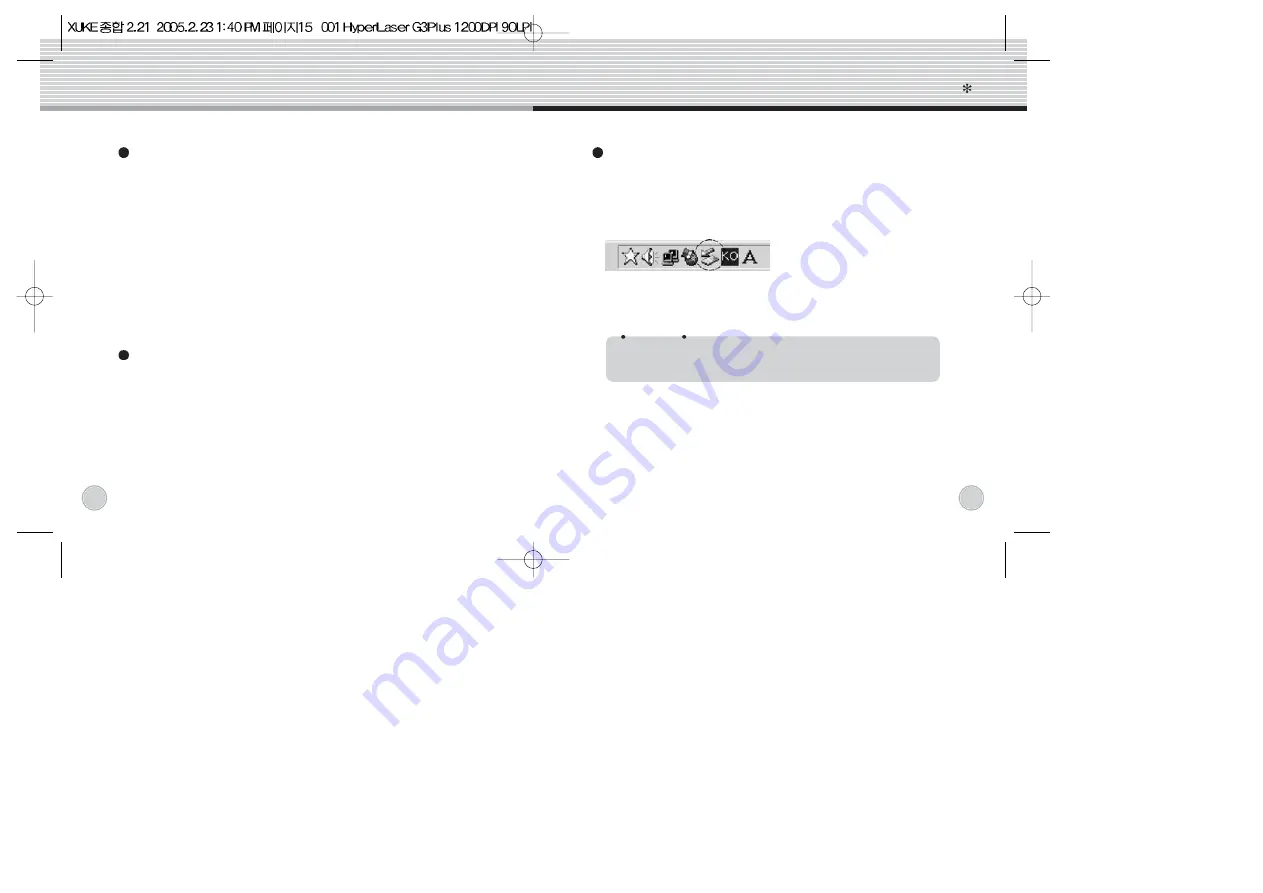
File upload/download (The player should be turned on
before you plug in)
a. Open Windows Explorer and select the removable disk newly
created.
b. You can create many folders in the removable disk to sort out music
files.
c. Just copy or move any files including music files from your PC to a
certain folder in your removable disk.
d. You don’t necessarily need to create folders and you can just
copy/move files to the root directory of the removable disk without
creating folders.
e. You can delete/rename any files stored in the removable disk as same
as you do in the PC.
Format the disk
Open Windows Explorer and click the removable disk by the right
button of the mouse. Then click the format menu by the left button of
the mouse.
Caution : Format function will delete all files in the player. Backup all the
important data before formatting the removable disk.
Disconnecting from the PC
Before unplugging the player from the PC, make sure to double click the
Green Arrow icon on the right bottom task bar of the PC screen.
When the dialogue box is displayed on the monitor, Click on the stop
button to stop USB Mass Storage Device.
When a new dialogue box appears, click “OK” to clearly remove the
removable disk from your PC.
Caution
Fatal error may occur in the PC or the player if you remove the
player without completing above procedures.
First step to use the player
First step to use the player
12
13
Содержание Xuke
Страница 19: ......



















