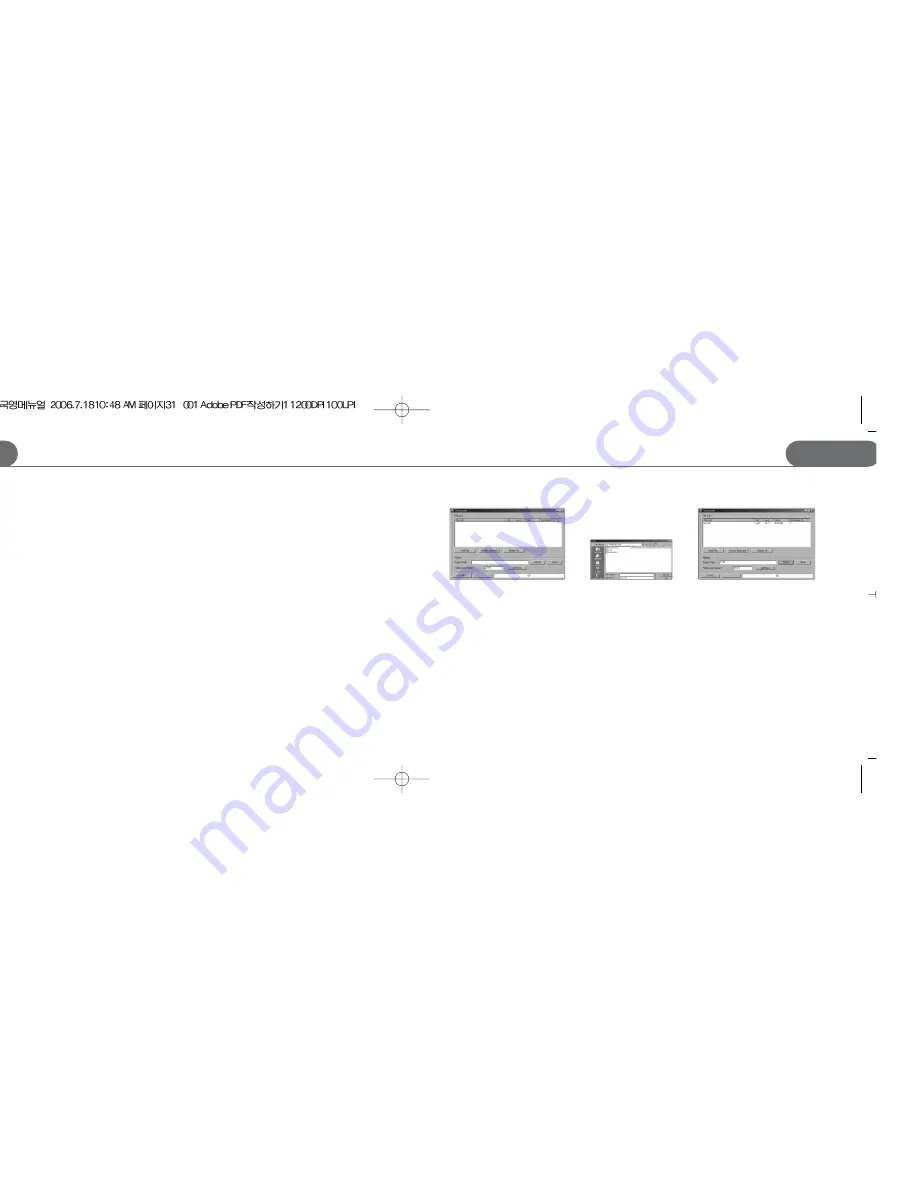
29
STORMBLUE
A9
+
STORMBLUE
28
A9
+
Transcoding video files
Manual for Transcoder program
Manual for Transcoder program
1. Click the icon of “Transcoder” and see the
main picture as below.
2. Press the “Add File” button
and open the file is available
to be converted. Or drag and
drop the Movie file to the file
list.
3. To change the Folder be saved the
transcoded file, press the “Select” button
and point the location.
If you specify the “File name header”, be
added when the transcoded file will be
saved automatically.
Manual for Transcoder program
Transcoder program is to compress certain movie files such as AVI, MPG, WMV, ASF as well into a special format for
this player so as to replay those video files in this player.
Install transcoder program
1. Put included program CD in the CD Rom Drive of your PC
2. Enter the ‘transcoder Folder’
3. Install the program by double-click on the setup file
PC System Requirements
- PENTIUM 3 / WINDOWS 98/ME plus
- DIRECTX 9.0 / WMV 9.0 plus must be installed in your PC
- Integrated Codec must be installed in your PC.
Available Format
- RAW, AVI, MICROSOFT WMV, DAT, MPG, ASF...
- Some files in above format may not be compressed by Transcoder program.
Necessary Codec to be installed (3 codecs mentioned below must be installed)
Direct X : install 9.0 version or later version.
Visit www.microsoft.com/windows/directx/default.sapx and enter download center menu
Download Direct X and install it.
- WMV9 : Visit above site and enter download center menu. Download and install windows media player version 9.0 or
later version. (No need to install if your current version of windows media player is later than 9.0 version)
- Integrated codec : Visit www.free-codecs.com and download a latest version of ‘K-lite codec pack’ and install it.























