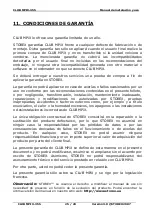CLUB MPIX-355 Manual de instalación y uso
CLUB MPIX-355 11 / 28 Versión 3.0 ©STOREX 2007
5. INSTALACIÓN CON MAC 8.6, 9.0 o X.1
•
Arranque el sistema sin conectar el CLUB MPiX.
•
Instale el controlador incluido en el CD-ROM de instalación, en el
directorio [Mac OS] y después en el subdirectorio que corresponda a
su versión de sistema operativo.
•
Reinicie el Mac y, seguidamente, conecte CLUB MPiX, que aparecerá
en el escritorio.
MAC X.1
CLUB MPiX es reconocido inmediatamente por el sistema operativo, sin
necesidad de realizar una instalación previa de controladores específicos.
Содержание CLUB MPiX-355
Страница 1: ......
Страница 2: ...CLUB MPIX 355 Manuel d installation et d utilisation CLUB MPIX 355 2 32 Version 3 STOREX 2007 ...
Страница 4: ...CLUB MPIX 355 Manuel d installation et d utilisation CLUB MPIX 355 4 32 Version 3 STOREX 2007 ...
Страница 30: ...CLUB MPIX 355 Manuel d installation et d utilisation CLUB MPIX 355 30 32 Version 3 STOREX 2007 Notes ...
Страница 31: ...CLUB MPIX 355 Manuel d installation et d utilisation CLUB MPIX 355 31 32 Version 3 STOREX 2007 ...
Страница 33: ......
Страница 34: ...CLUB MPIX 355 Manual de instalación y uso CLUB MPIX 355 2 28 Versión 3 0 STOREX 2007 ...
Страница 36: ...CLUB MPIX 355 Manual de instalación y uso CLUB MPIX 355 4 28 Versión 3 0 STOREX 2007 ...
Страница 59: ...CLUB MPIX 355 Manual de instalación y uso CLUB MPIX 355 27 28 Versión 3 0 STOREX 2007 ...
Страница 61: ......
Страница 62: ...Club MPiX 355 User s installation instructions Club MPiX 355 2 28 Version 3 0 STOREX 2007 ...
Страница 87: ...Club MPiX 355 User s installation instructions Club MPiX 355 27 28 Version 3 0 STOREX 2007 NOTES ...