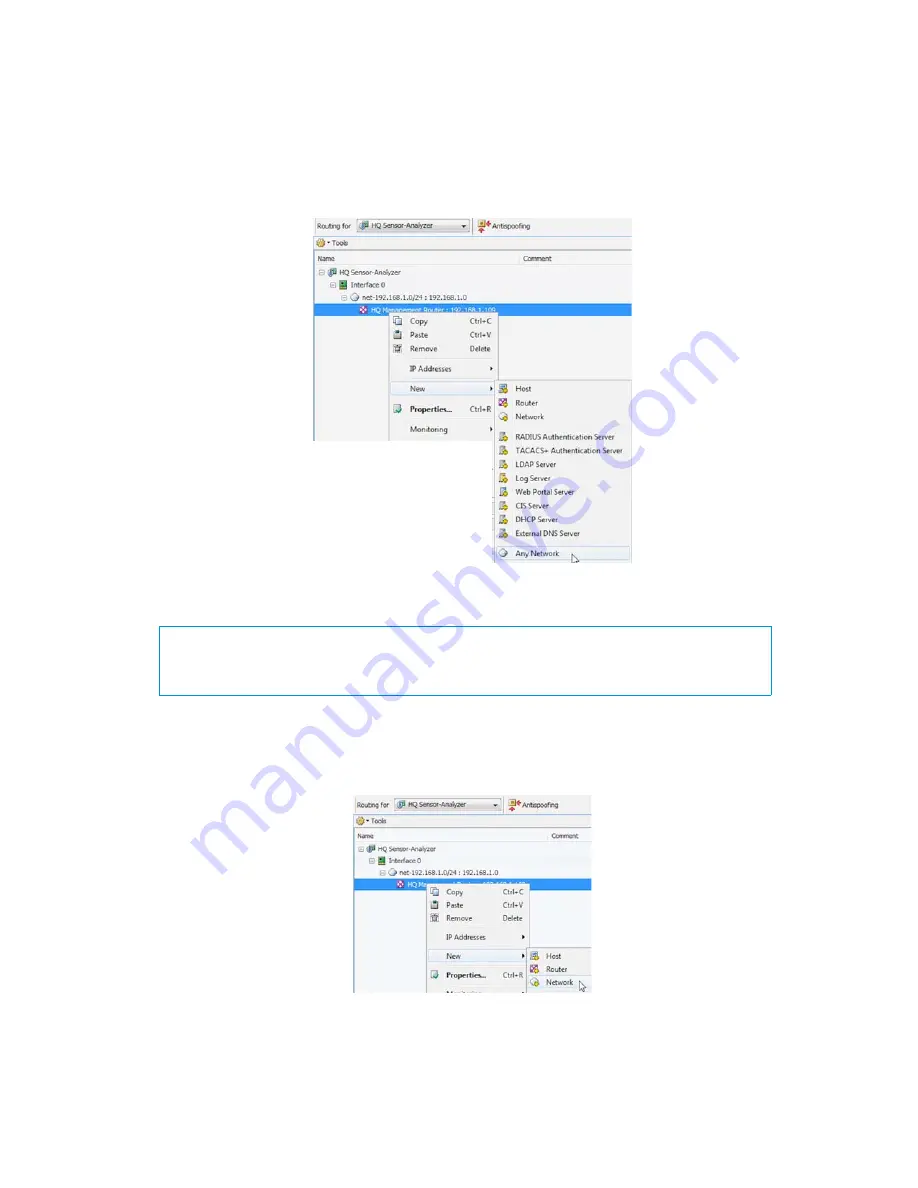
54
Chapter 7
Configuring Routing and Installing Policies
Adding the Default Route
To add the default route
Right-click the Router and select
New
→
Any Network
.
You are not actually creating a new element, just inserting the existing default element “Any
Network”.
Adding Other Routes
To add other routes
1.
Right-click the Router and select
New
→
Network
. The Network Properties dialog opens.
2.
Give the network a unique a
Name
and enter the network space.
What’s Next?
To add other routes, proceed to
Otherwise, proceed to
Содержание stonegate 5.2
Страница 1: ...STONEGATE 5 2 INSTALLATION GUIDE INTRUSION PREVENTION SYSTEM...
Страница 5: ...5 INTRODUCTION In this section Using StoneGate Documentation 7...
Страница 6: ...6...
Страница 12: ...12...
Страница 18: ...18 Chapter 2 Planning the IPS Installation...
Страница 28: ...28 Chapter 4 Configuring NAT Addresses...
Страница 30: ...30...
Страница 50: ...50 Chapter 6 Saving the Initial Configuration...
Страница 59: ...59 INSTALLING SENSORS AND ANALYZERS In this section Installing the Engine on Intel Compatible Platforms 61...
Страница 60: ...60...
Страница 72: ...72 Chapter 8 Installing the Engine on Intel Compatible Platforms...
Страница 73: ...73 UPGRADING In this section Upgrading 75...
Страница 74: ...74...
Страница 88: ...88...
Страница 94: ...94 Appendix A Command Line Tools...






























