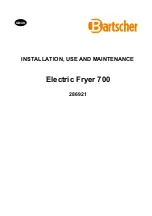23
AUS
AFTER SALES SUPPORT
1300 112 534
tempo.org/support
MODEL: STR-CD70W PRODUCT CODE: 708644 06/2022
Problem
Possible cause
Solution
The dryer does
not start.
Is the power plug inserted firmly?
Is the door closed?
Is the power switched on at the
wall socket?
Have you pressed the POWER
and START/PAUSE buttons?
Insert the power plug firmly.
Close the door securely.
Switch on power at the wall
socket.
Press the POWER and START/
PAUSE button.
Dryer does not
heat.
The thermostat needs to be reset. Press the reset button at the
back of the appliance.
Dryer emits
excessive
heat.
The lint filter requires cleaning.
The air intake or outlet passage is
obstructed.
Clean the lint filter.
Check and ensure that both the
air intake and outlet passage is
free of obstructions.
Clothes shrink. Are the clothes are unsuitable for
drying in the clothes dryer?
Have the clothes been dried at too
high heat?
Check the clothes labels and
hang dry, if recommended.
If the clothes may be tumble
dried, choose a lower drying
temperature more suitable for the
fabric.
The washing is
not thoroughly
dried.
Is the filter clogged?
Is the air inlet dirty?
Was an inappropriate program
chosen?
Is there too much washing in the
dryer?
Has the washing been twisted
while drying?
Check and clean the lint filter.
Check and clean the air inlet.
Choose a program with a higher
drying intensity.
Reduce the amount of washing
in the dryer.
Untwist the items and dry them
for a little longer.
Lint balls on
clothing.
Synthetic fibres rubbing against
each other may cause lint.
Try using fabric softener to
overcome this problem.
There are
some strange
noises.
Heavy, wet clothes tumbling in the
drum can cause bumping noises
when the drum is turning.
These noises are normal. Make
sure your drying load is properly
spin dried to limit the noises.
Troubleshooting guide
If your clothes dryer has a fault, is not working properly, or you think it should work
better, please use the list below to identify and solve any problems.
If you cannot solve the problem, switch off the dryer and unplug it from the power
supply. Then contact our after sales support centre for advice. Do not attempt to
dismantle or repair the dryer yourself.
FAQs and Troubleshooting Guide