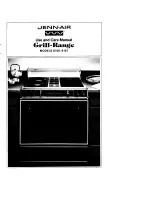Содержание AP200057
Страница 1: ...Model AP200057 Version 1 0 Issued 01 03 22 SMART THERMO COOKER ...
Страница 2: ......
Страница 14: ......
Страница 15: ...Quick Reference ...
Страница 22: ......
Страница 23: ...Getting Started ...
Страница 32: ......
Страница 33: ...Operation ...
Страница 46: ...46 After Sales Support 1300 663 907 customercare balcobrands com Model AP200057 Product Code 709561 09 2022 ...