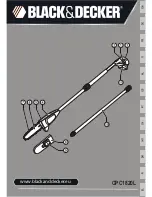0458-725-9821-C
58
English
11 Operating the Trimmer
► If the cutting attachment continues to rotate: Pull
connecting cable plug out of the socket and contact your
STIHL dealer for assistance.
The trimmer has a malfunction.
11.1 Holding and Controlling the Trimmer
► Connect the carrying ring (2) to the carabiner (1).
If you are using a mowing head:
► Hold the trimmer with one hand on the control handle –
wrap your thumb around the control handle.
► Hold the trimmer with the other hand on the loop handle –
wrap your thumb around the loop handle.
If you are using a metal cutting attachment:
► Hold the trimmer with your right hand on the control
handle – wrap your thumb around the control handle.
► Hold the trimmer with the other hand on the loop handle –
wrap your thumb around the loop handle.
11.2 Setting the performance level
Depending on the application, 3 power levels can be set.
The LEDs indicate the selected power level. The higher the
power level, the faster the cutting attachment can run.
The selected power level affects the battery’s runtime. The
lower the power level, the longer the runtime.
► Push the release slide (1) in the direction of the loop
handle with your thumb and hold it there.
The LEDs indicate the selected power level.
11 Operating the Trimmer
1
2
0000-GXX-4780-A0
0000-GXX-3089-A2
0000-GXX-3915-A2
0000-GXX-3090-A0
1