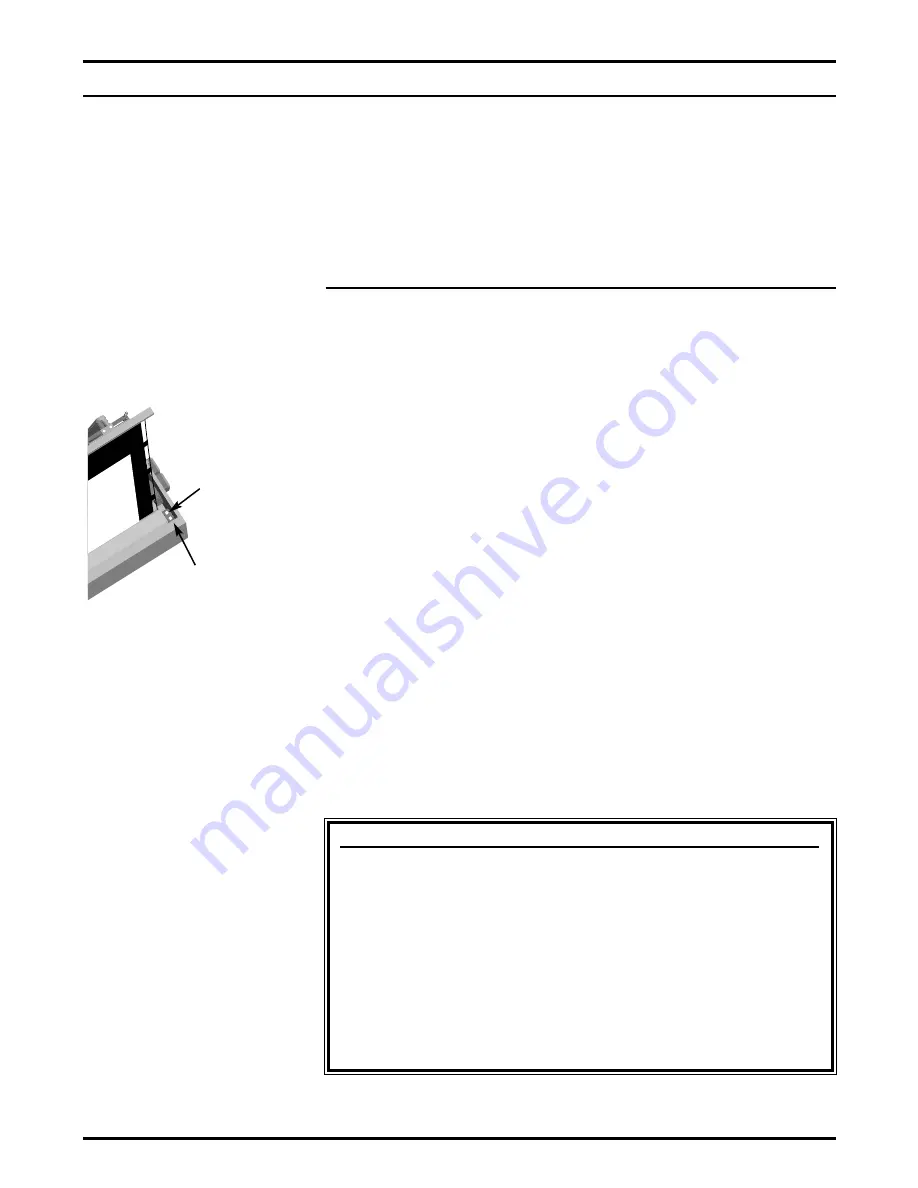
Automatic Vertical Screen: Owner’s Manual
7
A
DJUSTING THE
S
CREEN
E
XTENSION
The extension and retraction limit switches have been preset at the factory.
In general, we advise you to
avoid readjusting these switches
.
In rare cases, to enable proper alignment of the displayed image on the
screen, you may need to adjust the extension of a screen. If adjustment to
the extension is necessary, carefully follow these instructions. Keep in mind
that incorrect adjustment can cause faulty operation.
Modifying the extension of the screen
It is possible to
decrease
the preset extension of a screen up to 3" (7.6 cm).
Do not attempt to modify a screen extension more than this recommended
amount. Do not increase the extension.
The limit switches are located on audience right of the case.
The white limit switch adjusts the extended (open) screen
position.
The yellow limit switch adjusts the fully retracted (closed)
position. Do not adjust this switch.
To decrease the screen extension:
1. Ensure that the screen is in its fully retracted position, but with the
door open to access the limit switches.
2. Locate the white limit switch located on the audience right side of
the case. Use a screwdriver to turn the switch in a clockwise
direction.
Note:
One complete turn of the switch will make approximately a
3/4" (2 cm) change in the screen’s stop position.
3. Activate the screen until it reaches the newly reduced stop
position.
Once you have made the adjustment, whenever you extend the screen, it
will automatically stop at the new position.
Caution
Improper adjustment of the limit switches can cause
irreparable damage to a screen itself, resulting in voiding
the factory warranty.
The yellow limit switch retracts the screen further into the
case. Adjusting it is not advised.
Incorrect adjustment of the limit switch can cause the arms
to lock.
Be sure the screen retracts fully or the door will close on it,
and damage the screen.
Yellow (do not
adjust)
White (adjusts
open screen
position)
Figure 5.
Limit switches












