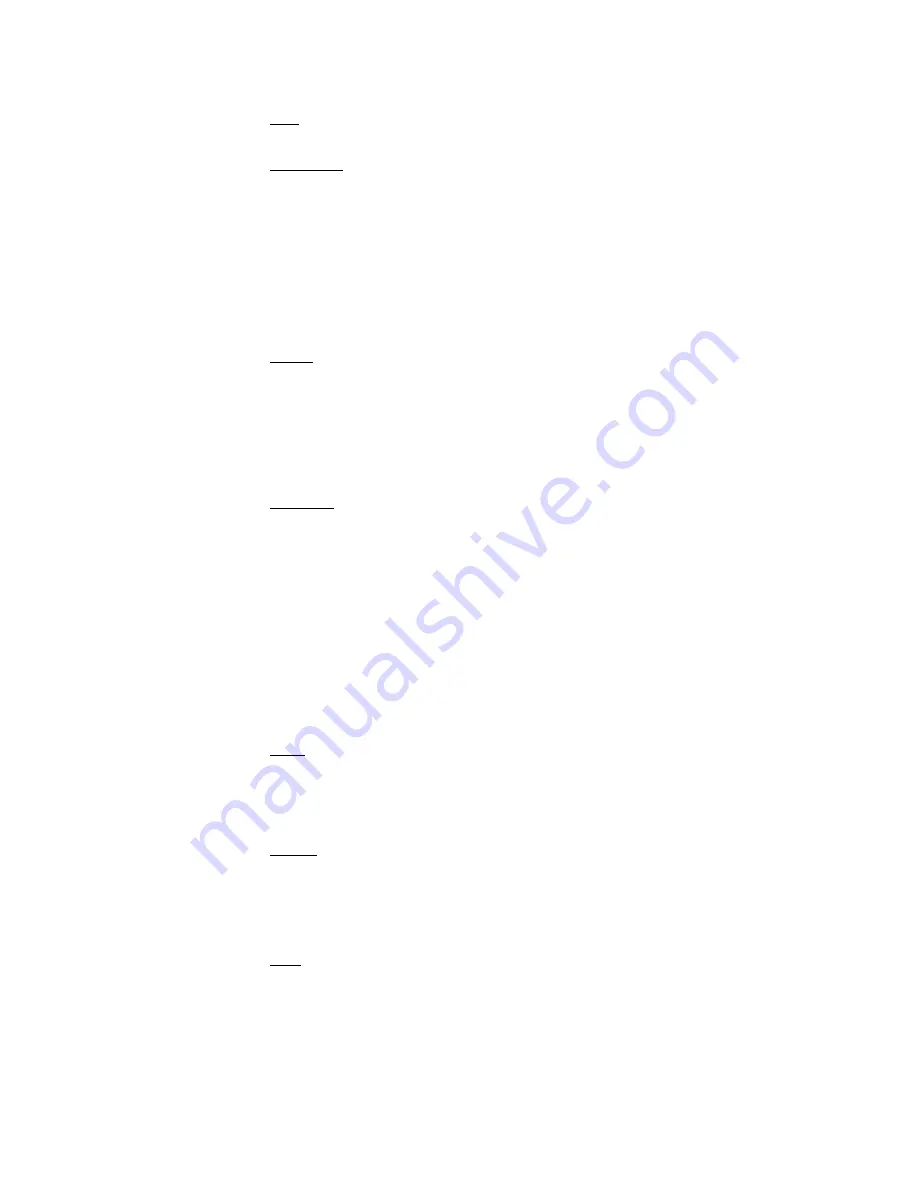
v.
Join: this is a one-touch conferencing button; available when user has one call
on hold and is on another call; allows the user to join two calls.
vi.
Speed Dial: allows user to pick from a list of labeled numbers, preset by user;
must be set up in Call Manager or Web Call Manager.
1.
To initiate a call from the speed dial list, press speed dial.
2.
Select from the list on the LCD screen. These names and numbers
have been set up by the user in the Call Manager or Web Call Manager.
3.
Use the LCD Navigation keys or the soft keys to scroll up and down the
list to select a number.
4.
Press the soft key labeled as dial to call the selected number.
vii.
Redial: allows the user to see the list of the previous calls made and received;
the user can choose one of the previous call and dial them directly.
1.
To initiate, press the redial button on the phone.
2.
Use the scroll keys to the left of the display to select the call
destination.
3.
Press the soft key labeled dial to complete the call.
viii.
Intercom: allows the user to call another extension and talk with them
without the end user picking up the phone; whisper page allows the end user
to hear the intercom during an active phone call without disrupting their
phone call; (an intercom would usually go to voice mail if end user is on an
active call).
1.
Press intercom button.
2.
Dial the desired extension.
3.
Finish the action by pressing the “Intcom” soft key.
4.
Press the soft key labeled “Whspr” to initiate a whisper page. This
allows the user to talk to the end user during a call without their caller
hearing the one-way conversation.
ix.
Hold: puts current caller on hold. First caller automatically put on hold when
depressing line 2 (without pressing the “hold” button) and the same for the
following calls. When placing a caller on hold indefinitely (without a second
caller on line 2), to return to the caller, depress call line once. Do not hit call
line twice because it will hang up on the caller.
x.
Pickup: capable of picking up a call ringing in on another phone.
1.
Press the soft key labeled “Pickup”.
2.
Dial the ringing extension that the user desires to pick up.
3.
Complete the action by pressing the soft key labeled “Pickup”.
xi.
Park: places caller on hold for 90 seconds on a specified extension. Call
returns to original phone after the 90 seconds.
1.
During an active call, press the soft key labeled “park”.
2.
Dial the extension the user would like to park the active call on.
3.
Complete the action by pressing the soft key labeled “park”.
Property of Sterling Communications © 2007 Last Updated: 03/14/2007 @ 2:09 PM
Page 6 of 9









