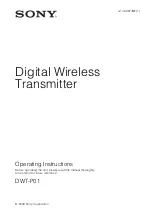ENGLISH
ENGLISH-02
IMPORTANT
Before using your new VHF Wireless microphone system, please
read the following recommendations.
Do not drop or bump your unit
Do not use your unit when it is exposed to:
•
Extreme temperatures
•
Mechanical vibrations
Keep this unit away from any object that contains liquids. If any liquid
gets inside the unit, disconnect it and have it checked by a qualified
p
ersonnel
FEATURES
•
Wide response range
•
Power on, reception and peak signal indicators.
•
Two 4-section antennas (up to 50 metres reception)
•
Volume control
•
The microphone works in VHF band, in a range between 160 and
245MHz.