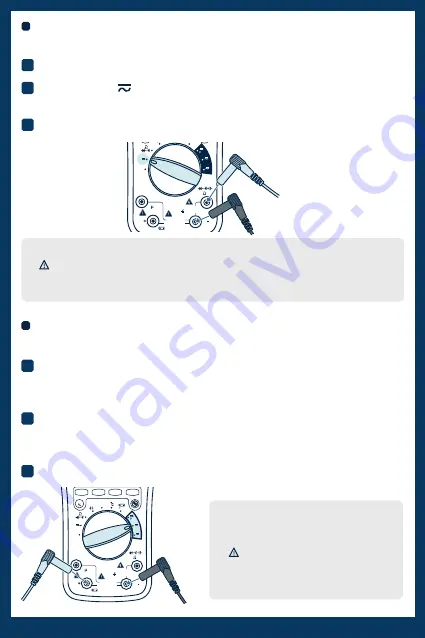
7
CONTENT
DESCRIPTION
PARTS
SELECTION KNOB
SYMBOLS IN SCREEN
PLACING BATTERY
HOW TO USE
HOW TO CONNECT THE TEST CABLES
VOLTAGE MEASUREMENT WITH DIRECT CURRENT AND ALTERNATE CURRENT
DIRECT CURRENT AND ALTERNATE CURRENT MEASUREMENT
RESISTANCE MEASUREMENT
CAPACITANCE MEASUREMENT
FREQUENCY AND PERCENTAGE OF THE WORKING CYCLE MEASUREMENT
TEMPERATURE MEASUREMENT
BATTERY TESTING
DIODES AND CONTINUITY TESTING
OTHER FUNCTIONS
TEST SPECIFICATIONS
DIRECT CURRENT VOLTAGE
ALTERNATE CURRENT VOLTAGE
DIRECT CURRENT
ALTERNATING CURRENT
RESISTANCE
CAPACITANCE
FREQUENCY
WORKING CYCLE
TEMPERATURE
BATTERY TESTING
DIODES AND CONTINUITY TESTING
1
2
3
NOTES:
1.
“ ” It means that you can not enter more than 1000 V; a higher voltage may be displayed, but may damage the circuit or cause
an electric shock.
2.
Be careful of electrical shocks when measuring high voltage.
VOLTAGE MEASUREMENT WITH DIRECT CURRENT AND
ALTERNATE CURRENT
Connect the black test cable in to the
COM
terminal and the red test cable in to the
V Ω Hz
terminal.
Turn the knob to
V
position, to measure the
DC
(Direct Current) voltage. If you want to
measure the
AC
(Alternating current) voltage, press the
"SELECT"
button.
Tap the circuit with tips.
The measurement value will be displayed.
Red cable
Black cable
A
T
T
COM
CAT.IV 600V
20A MAX FUSED
400 mA MAX FUSED
CAT.III 1000V
mA
V
20A
MAX 10 SEC.
Hz
SELECT
HOLD
RANGE
REL
Hz
mA
A
A
V
OFF
Hz
(IL 25mA)
1
2
3
Connect the black test cable to the
COM
terminal and the red test cable in to the
μA mA t
o measure a maximum current of
400 mA
. To measure a maximum current of
2
A
or
20 A
, connect the red wire to the
20 A
terminal.
Turn the knob to
μA
,
mA
or
A
position as required.
If you want to measure Direct Current. If you want to measure
AC
(Alternating Current),
press the
"SELECT"
button.
Tap the circuit with tips.
The measurement value will be displayed.
Red cable
Black cable
A
T
T
COM
CAT.IV 600V
20A MAX FUSED
400 mA MAX FUSED
CAT.III 1000V
mA
V
20A
MAX 10 SEC.
Hz
SELECT
HOLD
RANGE
REL
Hz
mA
A
A
V
OFF
Hz
(IL 25mA)
NOTES:
1.
If "
OL
" appears in the display, means the input value
exceeds the selected range.
2.
" " means that the mA maximum current of the plug is
400 mA and the maximum current 20 A , if the measurement is
over 400 mA it will be protected by the fuse but if the current is
greater than 20 A the fuse will be burn
DIRECT CURRENT AND ALTERNATE CURRENT
MEASUREMENT
Содержание MUL-650
Страница 1: ...MUL 650 1018m V0 1 MULT METRO PROFESIONAL BLUETOOTH Manual de instrucciones...
Страница 21: ...MUL 650 1018m V0 1 BLUETOOTH PROFESSIONAL MULTIMETER Instruction manual...
Страница 41: ......
Страница 42: ...www steren com...














































