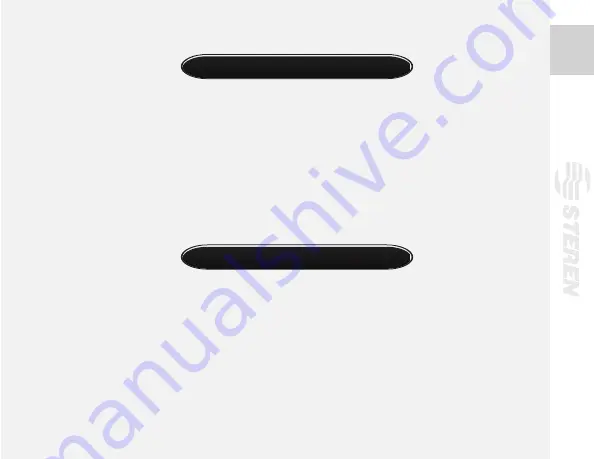
15
How to use the camera
1.- Run your favourite IM software.
2.- In Config mode, select Video option and choose USB camera.
3.- Start a video call.
4.- In the screen you will see an image, move the camera according your needs.
Snapshots
While viewing images, press Snapshot button to get a picture.
Make sure your software supports this function.
Содержание COM-120
Страница 1: ......
Страница 2: ......
Страница 6: ...6 ON OFF 4 5 3 6 2 1 ...
Страница 10: ...10 3 Presione Next para continuar ...
Страница 11: ...11 4 Seleccione el lugar donde desea que se copien los archivos de instalación Presione Next para continuar ...
Страница 12: ...12 5 Presione Next para comenzar la instalación ...
Страница 13: ...13 6 La instalación comenzará ...
Страница 14: ...14 7 Presione Close una vez que la instalación concluyó ...
Страница 17: ......
Страница 19: ......
Страница 20: ......
Страница 21: ......
Страница 25: ...6 ON OFF 4 5 3 6 2 1 ...
Страница 29: ...10 3 Click Next to continue ...
Страница 30: ...11 4 Select the path where you want to copy all required files Click Next to continue ...
Страница 31: ...12 5 Click next to begin installation ...
Страница 32: ...13 6 Installation process starts ...
Страница 33: ...14 7 Click Close after installation process finish ...
Страница 36: ......
Страница 38: ......




















