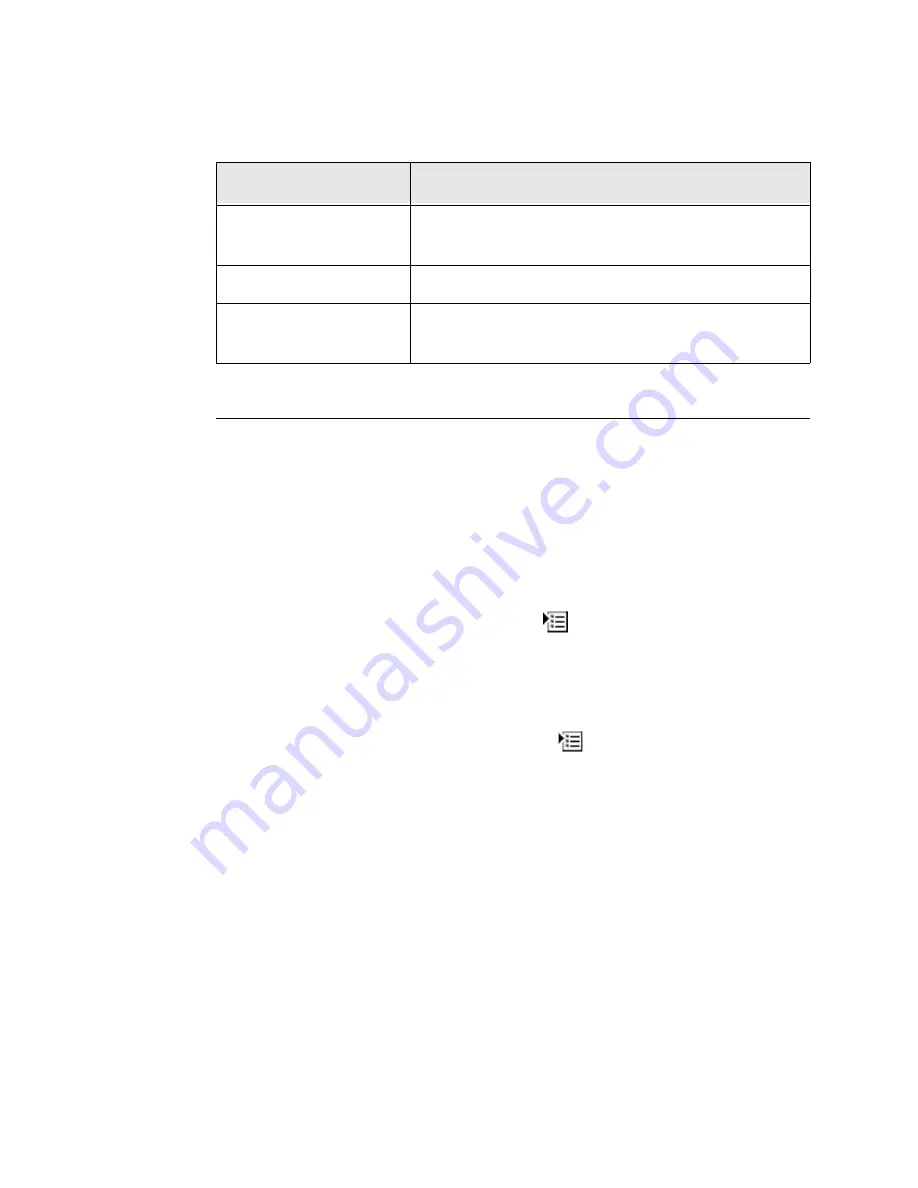
Stellent Content Server User Guide
9-9
Working with Workflows
Entering a File to a Workflow
When a basic workflow is initiated, an e-mail message is sent to the contributors, who
must check in the designated files as the first step in the workflow.
Use the following procedure to check in a file to begin a basic workflow:
1. Read the
2. Click the Review Workflow Content link.
The
(page 9-5) is displayed.
3. Select Check Out from the contextual menu
under the Actions column.
The
(page 8-11) is displayed.
4. Check the content item into the system using one of the following methods:
•
If the check-out confirmation page is still displayed, click Check In.
•
Select Check In from the contextual menu
under the Actions column on the
Workflow Content Items page.
•
Open the Content Management tray, click Active Workflows, click the name of
the workflow, and then select Check In from the contextual menu under the
Action column on the Workflow Content Items page.
5. Fill in the content check-in form.
•
If you select the Revision Finished Editing check box, the revision moves from
Edit status to GenWWW status and goes to the next step in the workflow.
•
If you leave the Revision Finished Editing check box unchecked, the file is
checked in but remains in Edit status instead of moving to GenWWW status.
You will need to return to step 3 to check out the file and check it back in.
Rejected By field
The user name of the person rejecting the item. Click to
send an e-mail to the person.
Message field
The message sent by the person rejecting the item.
Review workflow content
link
Opens the
(page 9-5).
Feature
Description
Содержание Content Server
Страница 1: ...Content Server User Guide SCS EN1 710...
Страница 112: ......
Страница 188: ......
Страница 198: ......






























